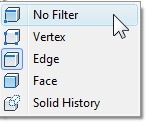If you want to learn basic and concept of Annotation Scale in AutoCAD, you can read this tutorial. There is more details on other article. Learn the basic, and see how it works!
AutoCAD 2010 Sticky Ribbon Panels
I found about this earlier today on Shaan blog. Now we can tear off ribbon panel and floats in your drawing area. Similar to toolbars. Having ribbon interface sometimes so annoying when we have to move to different tabs frequently. So I can just tear off some panels I use frequently, and stick to home […]
SubObject Selection Filter
It’s always surprise me what I found when playing around with AutoCAD. Today when I tried to explore the context menu, I found ‘subobject selection filter‘. I know Inventor has similar feature like this, but I never expect AutoCAD has one. As you probably know, now we can control until sub objects: vertex, edge, face, […]
Creating Different Drawing Representation
Do you want to switch a bunch of layers on/off or change their properties? Need them showing different in viewports? You can do it quickly with this tip!
Introduction to Revit Components
We have finished with modeling our building. We created walls, floors, roof, staircase, railings, and ceiling. We can consider it finished, but we will add some objects from library to complete it. Nothing is hard about Revit components. At the first time, I didn’t intend to write about this and just let you explore about […]
Cool way to Open Your Drawing: Drag n Drop!
Do you know that you can drag and drop your file to a shortcut or to software window to open it?
Isometric Dimension Arrow
I have posted a couple tutorial how to draw isometric drawing and dimensions. If you look at the dimensions closer, there’s something not right. The dimensions are still using the default style, which is not isometric at all. In this post, we will create a new arrow to fix this. You can use this technique […]
Creating Schedule from Your AutoCAD Drawing
Do you know that you can create schedule from your AutoCAD drawings automatically? In this tutorial, you will create door schedule!
- « Previous Page
- 1
- …
- 91
- 92
- 93
- 94
- 95
- …
- 103
- Next Page »