CAD notes is a website that focuses on helping students and professionals to be more productive. We provide tutorials, tips and troubleshoot to help our fellow CAD users to solve their problems.
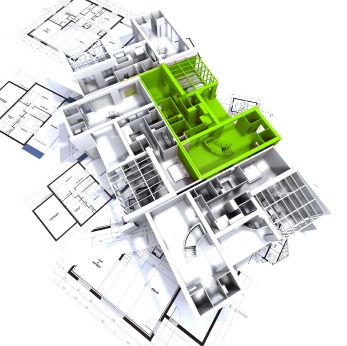
Currently, we focus on AutoCAD, Revit, Inventor, and MicroStation. We plan to cover more in the future.
Article archives
If you are new to CAD notes and want to see our old articles, you can find them in the table of contents below:
Free newsletters
If you are interested in getting our new articles delivered to your email inbox, you can subscribe to our email newsletter.
Go to this page to subscribe to our newsletter.
Guest author
If you are interested in writing for CAD notes, you can reach us at info@cad-notes.com. You may write anything about CAD-related, however, we only focus on helping readers to optimize using their CAD products. We all start as a beginner and got a lot of help to be what we are now. You can give back to the community by sharing your experience here.
You can see who have contributed to CADnotes in this author list page. Your profile will also appear below your submitted article.
We will not approve marketing materials. If you want to promote your products on CAD notes, you can contact us for advertising options.



