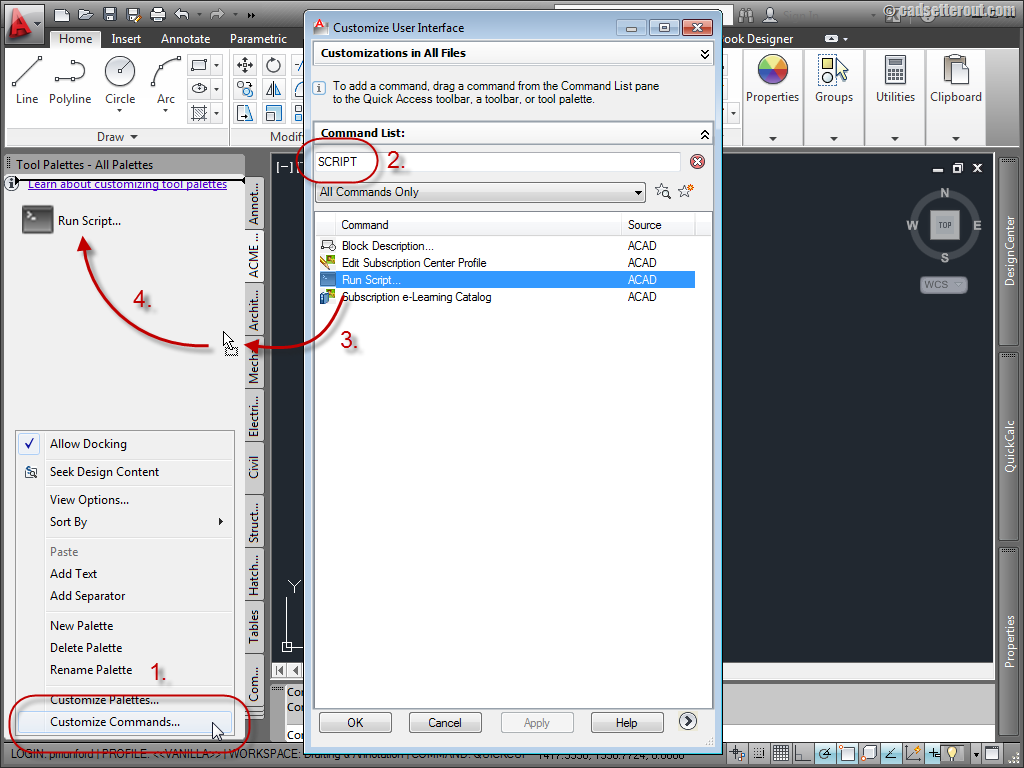We all have our own preference in AutoCAD. Paul Munford shares his preferred settings after he installed AutoCAD 2015. You might learn something new to increase your productivity!
Work Better with AutoCAD | challenge 6: Plan your drawing!
In this Work Better with AutoCAD challenge, Paul Munford shares how to plan your drawing. With good planning, you can complete the drawing effectively!
How to Automate AutoCAD with command Macros
Another automation tutorial by Paul Munford. Here you will learn to automate processes in AutoCAD using macro!
Learn how to write command scripts for AutoCAD and automate your plotting
If you can establish a technical drawing process that you perform frequently – you can automate it with AutoCAD.
One of the easiest ways to automate a process within AutoCAD is to write a script. In this post, Paul Munford will demonstrate how to write and develop a script for AutoCAD!
Eleven Killer Tool palette Macros for working with AutoCAD Viewports
If you work with AutoCAD layout, these 11 killer macros will help you. For easier access, we put all the macros in tool palettes. A must read if you want to work with viewport faster! Another great post by Paul Munford.
How to use the AutoCAD status line to provide real time reporting
AutoCAD Status Line just provides the coordinates of the cursor. Do you know that you can also use the Status Line to provide real time reports from system variables?