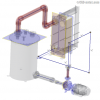Do you want to use keyboard shortcuts for your CAD software? Autodesk released these cool shortcut lists, let us learn and find the shortcuts quickly!
How to fix if your CAD Software suddenly not working anymore
If your CAD software suddenly doesn’t work anymore, try to check these things to fix it.
Using Constraints & Work Features in Inventor® Tube & Pipe
Chris Benner shares how he fix modification in Autodesk Inventor Tube and Pipe auto route. He guides you how to use constraints and work features.
The serial number you entered is not valid
Do you ever see the warning when you try to activate your Autodesk software? Why we get the warning and how can we solve it? We cover it here!
Automate Standard Additional Notes in the Drawing
Let’s see how you can create automatic dimension notes in Autodesk Inventor. It’s easy and can avoid mistakes when you will the table!
Make a Part Catalogue with Inventor iPart Feature
Do you need to create catalogue for easy delivery of product variety? We will create it using Inventor iParts!
Weldment Assembly Model and It’s Application in Machining Process
Our step by step tutorial for weldment assembly in Inventor. We cover it for the application in machining process.
Sharing files and designs with Autodesk 360
If you have Autodesk account, you can have free 5GB online storage. You can use it to share large files or provide 3D viewers. You can showcase your design on your company website or your personal portfolio!