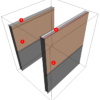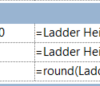If you often work with Revit toposolid, you will find in Revit 2025 it is easier to work with. Let’s see the enhancements!
Free Dynamo Graph: Auto Dimensions from Grids and Walls
These Dynamo graphs can help you to automate creating dimensions on multiple grids or walls reference.
How to: Use Dynamo Graph in Dynamo Player
Learn how to register Dynamo Graph folders in the Dynamo Player and use them in Revit
Understanding Surface and Cut Patterns in Revit
Revit generates views automatically, including the patterns as the actual surface pattern or annotations. What is the difference between surface and cut patterns?
Revit 2024.1 Update is Released
Revit 2024.1. is the 1st major update for Revit 2024. Not only it resolves issues in Revit 2024, it also has several enhancements.
What’s New in Revit 2024: Bending Detail
Bending detail is an excellent new feature in Revit 2024. Now you can create a rebar detail and bar bending schedule quickly.
What’s New in Revit 2024: The Dark Theme
Revit 2024 now has a dark theme. Something we’ve been waiting for some time!
Revit Family: Using Parameters to Control Array and Elements’ Visibility
We try to control more things in a Revit family: array, visibility, and more! See how advanced usage of Revit families can help in your design!
- 1
- 2
- 3
- …
- 28
- Next Page »