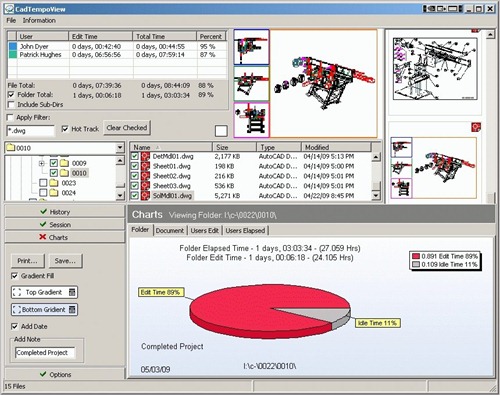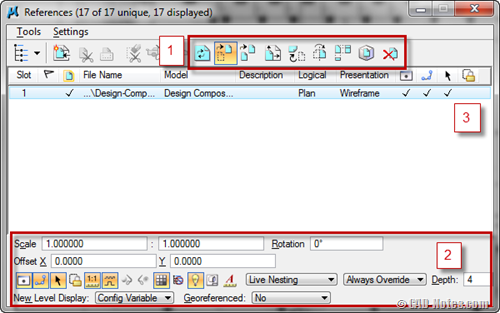Chuck Kirasic shares how to merge MicroStation Design Files before you send the files. It will make sure the files are easy to view and understand by the owner.
Using MicroStation Named Fences
The named fence option allows the user to create a permanent fence within the MicroStation file for reference file clipping.
MicroStation Container Files
Do you think managing many reference files in MicroStation is a tedious task? Chuck Kirasic shares how using a container file will help!
CadTempo: Automatic time tracking tools for CAD users
Do you need to track time of your AutoCAD users? CadTempo can do it automatically. It works for other CAD software too!
CAD notes’ most popular articles: 2009-2012
What are the most seen articles on CAD notes all these times? Here are 20 of them! Not picked by judges, but by you! You who read it!
AutoCAD versus MicroStation, which one is the best?
Are you wondering which one is better? AutoCAD or MicroStation? This is my two cents about it. Share yours!
AutoCAD to MicroStation migration tip: working with references
MicroStation tip for AutoCAD users and people who just start using references. Learn the details about reference dialog.
MicroStation tip: How to make a non-plot level
Do you want to exclude some MicroStation levels from plotting? Make them as non-plot level? Or do you want to exclude certain types of elements from plotting?
- 1
- 2
- 3
- …
- 7
- Next Page »