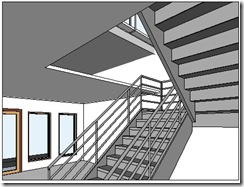We have done with modeling our building for now. After we placed Revit components, now we can produce descent drawings. Well, we haven’t learn about curtain wall and site/topography which I plan to write later. But let’s have fun for a while. We are going to discuss about the other modeling technique in Revit later, […]
Creating Floor Edge Slab and Custom Component
We have created ceiling in our Revit model. Now let’s take a look to our void in stair area. There is a gap between floor at 2nd story and 1st floor ceiling. In the real world, of course this is not right. We have to close it. There are several ways to do that, depends […]
Creating Ceiling in Revit Model
In this Revit Architecture tutorial, we continue to finish our model by adding ceilings.
Revit Architecture tutorial: Creating Railings
From our Revit Architecture tutorial series, this step you learn how to create railings.
Creating Staircase
We completed our Revit model exterior by creating roof. Now we start working on the interior by creating staircase. If you always create stairs by drafting it in AutoCAD, you will love stair tool in Revit! Revit create stairs automatically, it will also calculate how many risers you should create to the next level. It’s […]
Creating Roof Edges Profile
In the previous tutorial, we learn about creating roof in Revit model. We created a sloped roof, and a roof slab below it. We are going to use the roof slab as a gutter. So in this tutorial, we will close it edges using roof fascia. We will learn how to create two profile family, […]
Creating Roof
Let’s go further with our Revit tutorial. In the last tutorial, we learn about creating floor. Now we are going to create roofs. There are 3 ways to make this building component. By footprints, extrusion, and by face. In this tutorial, we will discuss about creating it by footprints. In your Revit project, open your […]
Creating Floors
In this Revit tutorial, we will add more building components. We will create floors in our Revit model.