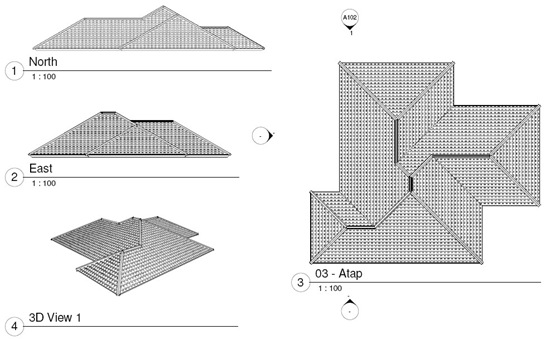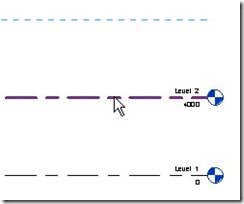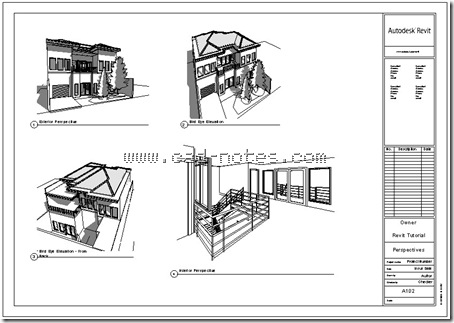Let’s continue our tutorial. You have tried several wall types in the previous Revit tutorial. You might find out that even Revit has many types of walls, you need to define your own types. This is what we are going to do now, creating our own wall types! Type vs Instance Properties First thing first. […]
Understanding Wall Structure
We’ve been placing wall in our Revit model. So far, we use generic type. It only has one layer, so you might not notice that you can actually define exterior and interior wall. Activate modify tool. Select one of your wall. You should see arrow symbol to flip your wall. The arrows are supposed to […]
Add Pattern to Roof
Can I add pattern to my roof in Revit Architecture? Sure! Image above is actually plotted from sheet. You can apply surface pattern to your family for this purpose. Open your roof type properties, edit the material. Duplicate any material from the list, rename it. Now we will apply pattern to this material. Understanding Pattern […]
Revit Tutorial: Placing Doors and Windows
From the Revit Architecture tutorial series, in this step, you will place the doors and windows.
Finishing Your Walls
From the Revit Architecture tutorial series, in this step, you will create the interior walls.
Placing Exterior Walls
We have created new levels in our Revit project. Now we are going to place walls. Let’s start from exterior walls. If you are new to this site, you can see the Revit tutorial contents list here. Open 1st Floor View. Double click 1st Floor under floor plan views, in project browser. You will see an […]
Defining Levels
In this Revit Architecture tutorial, we define levels and edit the level name.
Understanding Views and View Navigation
In this Revit Architecture tutorial, we learn how to work with views and working with view navigations.