In this Article...
Autodesk Revit 2025 is now available. This version has plenty of useful features, some of which are enhancements from features introduced in Revit 2024.
In this article, we cover enhancements to the toposolid feature. Toposolid was the infamous feature in Revit 2024, mainly because we lost the building pad. But in Revit 2025, we have a replacement for it—something many people will be happy to have!
Excavate
Excavate allows us to excavate the toposolid above a building pad. We don’t need to use cut geometry to remove the toposolid anymore. You can excavate a toposolid using floors, roofs, or another toposolid. It is a straightforward tool. You can select a toposolid, then click Excavate from the contextual ribbon tab. Select a floor or other reference to remove the toposolid above the element.
However, the toposolid will not fill the area below the floor. You need to edit the element manually to do this.
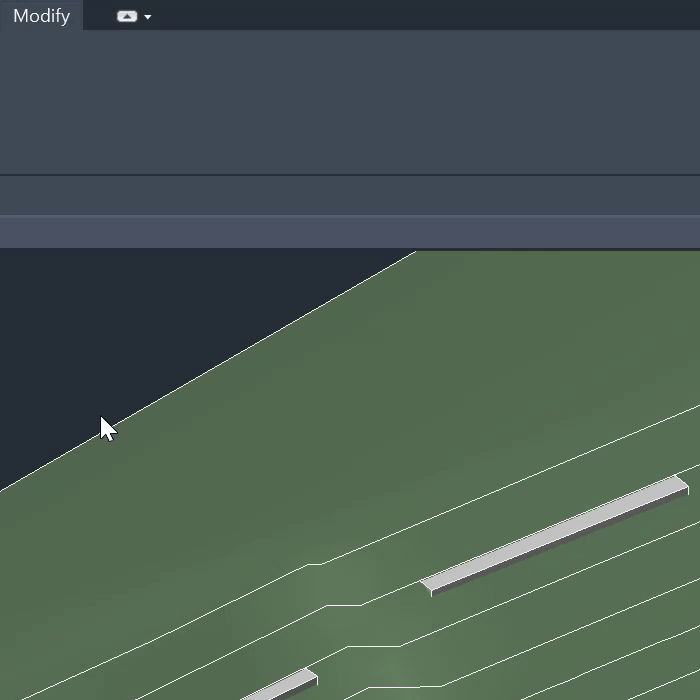
Toposolid by Face
Since the beginning, Revit can convert faces from the mass study into a Revit element like floor, walls, or curtain walls. Now, it is also possible to convert faces into toposolid. It allows you to explore more complex geometry in creating a toposolid.
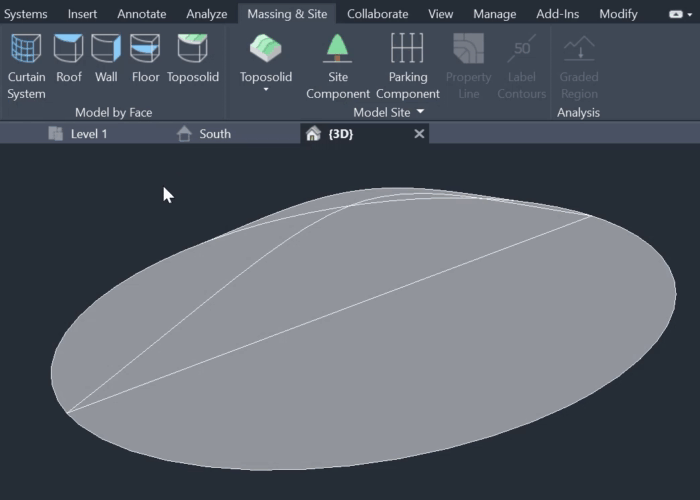
Modifier Elevation Options
In Revit 2025, we have the option to snap to another geometry by activating snap XYZ. Previously, we could only snap to a surface or an absolute elevation. Now, it is possible to snap to lines, like TIN data from a CAD drawing. We are not limited to a surface anymore.
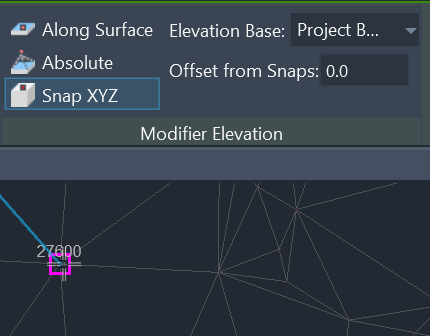
Toposolid Smooth Shading
Revit 2025 has an option for smooth shading. We can activate it from the Massing & Site tab or the Model Site panel. You may need to expand the panel by clicking the arrow below the panel to open the additional options.
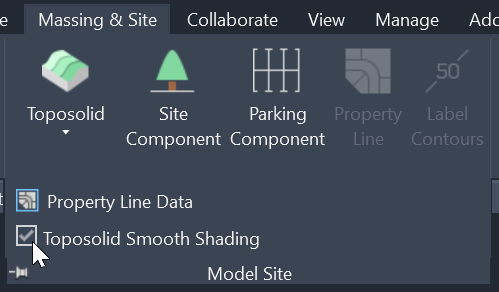
By activating the smooth shading option, the toposolid showing the triangulation will look smoother. The left image is without smooth shading, and the right image has it on.
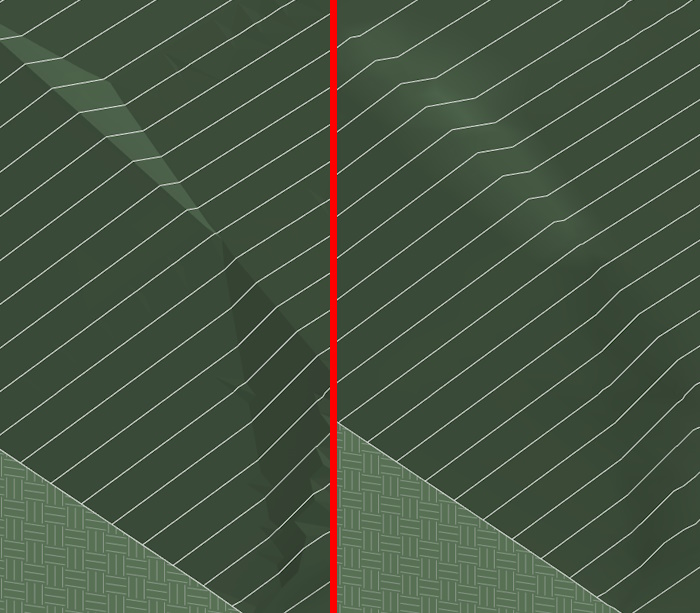
This option is quite important for presentation, to make the visualization look more compelling and realisctic.
Toposolid Dynamo Node
Toposolid has been available since Revit 2024. However, Dynamo didn’t have the nodes for toposolid until Revit 2025. This means that if you want to automate topo creation in Revit 2024, you need to create a toposurface first andthen convert it to a toposolid.
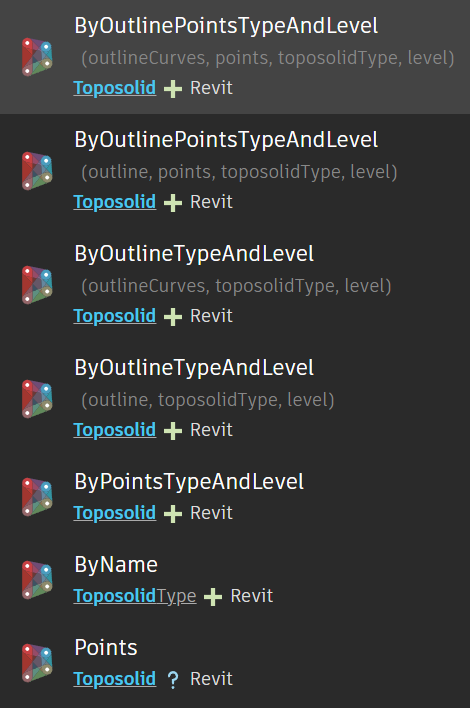
To Sum Up
Toposolid is a new feature in Revit 2024. While I can see the benefits of using a solid instead of a surface, I also notice that we are missing many important features. Many Revit users are unhappy with it. However, the enhancements make it more convenient to work with.
How about you? Do you like the new feature?




Toposolid Enhancements bring a revolutionary upgrade to 3D modeling as well as CAD software that streamlines the design process by incorporating sophisticated capabilities. These improvements include improved parametric models, user-friendly interfaces for users, and more rapid rendering capabilities. They allow designers and engineers to design complex geometries with greater accuracy and speed. Furthermore, improved integration with other software tools helps collaborative projects run more smoothly and more seamless. Make use of Toposolid Enhancements to keep ahead of the industry of manufacturing and design.