In this Article...
Have you ever get this warning when you try to activate your Autodesk software? You can also get this warning when you try to export/import the license using License Transfer Utility.
“The serial number you entered is not valid. Try again (1)”
This issue is ask several times in several forums, so I thought you need to know what is the issue.
First, make sure you entered correct serial number and product key. If they are correct, then it says what it means. Your serial number is no longer valid.

Why my serial number is not valid?
You have installed and activate the serial number before. Why it says not valid now?
If your serial number is education license or NFR, they have expiry date. Check the license expire date.
What if my license is commercial license? It should be a permanent license, right? Yes, it’s permanent license. If your license is commercial license, the serial number is probably already upgraded to newer version. The old serial number is obsolete and you should use the new one.
If you are on subscription, your serial number will be automatically upgraded when new version is released. If you are still on subscription, check the new serial number on subscription center.
If you are no longer on subscription, it’s time to contact your reseller to help you.
Or you can try to get help from Autodesk Virtual Agent.
Do I have to use the latest version?
If your serial number is already upgraded, you can just install the latest version you have and activate it online. But what if you don’t want to use the newer version? Can you use the version you purchased and not upgrade it?
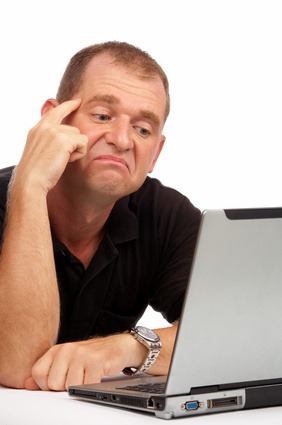
If you are on subscription, you can always use latest version OR 3 older version. As you already know, using previous version one of subscription benefits. Now Autodesk has 2015 version. So you can use 2015. Or you can use 2014, 2013 or 2012. However, to activate the older version you need to submit a case to activate it. You will get activation code to activate your product.
But what if you are no longer on subscription? I strongly suggest you to contact your reseller to help you with this.
If you still have problem with Autodesk product activation, visit Autodesk Product Activation FAQs.



