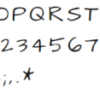Revit is pretty straightforward to use. But it doesn’t mean that we can’t find something new to increase our productivity. Either you are new to Revit, or already use it for years, there are always new things we can learn!
What’s New in Revit 2021 – Part 3: Structure
See what’s new in Revit 2021 in structural discipline. We have some exciting enhancements in this area!
What’s New in Revit 2021 – part 2: Architecture
See what’s new in Revit 2021 for architectural discipline. There is a long-waited feature: the slanted wall! What else?
What’s New in Revit 2021 – part 1: General Enhancements
Revit 2021 has been released! See what’s new in part 1. More to come!
Revit Tips: Optimizing Keyboard Shortcut
Using Revit Shortcuts will help you to work faster. You can also change the shortcuts to fit your preference.
Revit Tip: Using Spacebar to Rotate Elements
You can use spacebar to rotate elements during and after placement in Revit. Learn how it works and the benefits.
Using Artistic Fonts for Your Revit Annotations
In this first Revit presentation hack, you will learn how to use an artistic font type.
Revit Tips: Providing Input Units and Calculation
You can work with different units in Revit by defining the unit in the suffix.
- « Previous Page
- 1
- …
- 5
- 6
- 7
- 8
- 9
- …
- 28
- Next Page »