In this Article...
In What’s New in Revit 2021 part 1, we saw the general enhancements for Revit. In part 2, I cover the new features in the architectural industry.
What’s new for architects?
Generative Design in Revit
Generative Design is now available within Revit. However, GD is not a Revit feature. It is a separate product and requires a different license. If you subscribe to the AEC Collection, then Generative Design for Revit license is already included. But if you only have a subscription for Revit, then you don’t have access to GD.
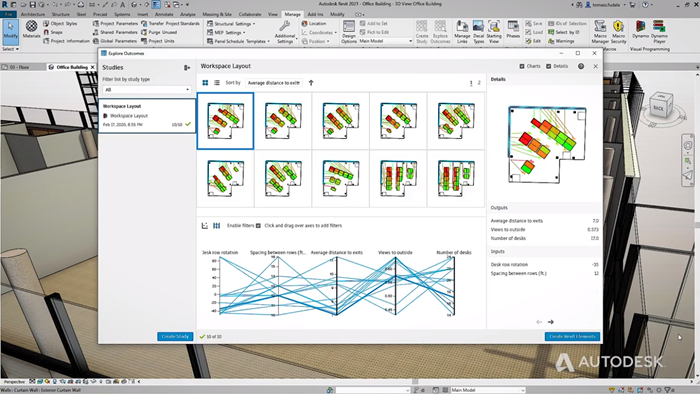
In Revit 2021 there are three studies available for you to try.
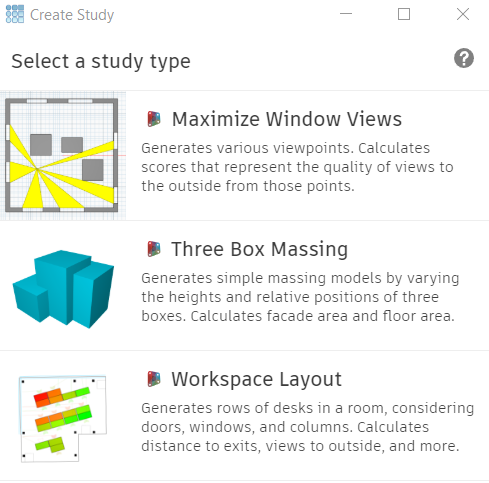
You need to know Dynamo programming if you want to create a custom study. The resource recommended for you to learn about Generative Design is Generative Design Primer: https://www.generativedesign.org/
There are unlimited possibilities to use Generative Design, however it will need some programming skills.
Slanted Walls
Finally, Revit has the slanted wall!
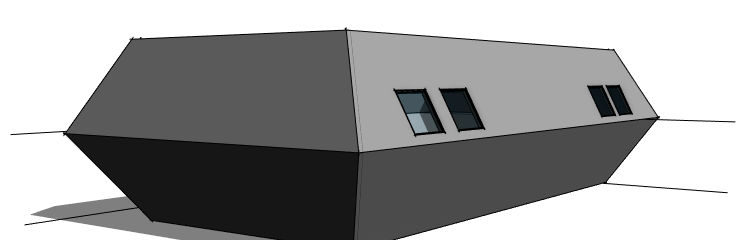
You can make a wall slanted by changing the cross-section parameter in the Properties Palette. Revit has another parameter the Angle from Vertical to control the angle.
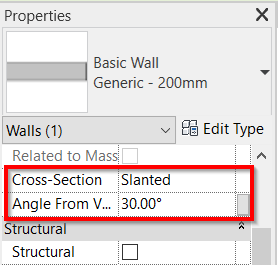
Doors and windows now have Orientation parameter. This parameter allows you to match the doors and windows orientation with the slanted walls.
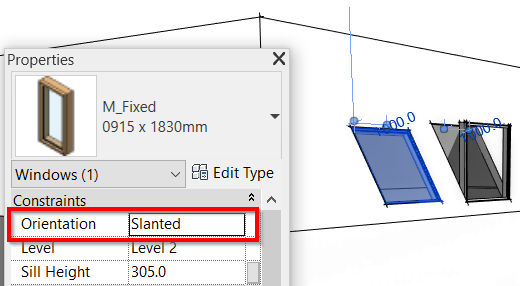
New Real-Time Realistic View
Revit 2021 has a new real-time realistic view rendering. The performance is very impressive, compared to the previous version. Now you can actually edit the model in a realistic view or simply use flythrough to present your model.
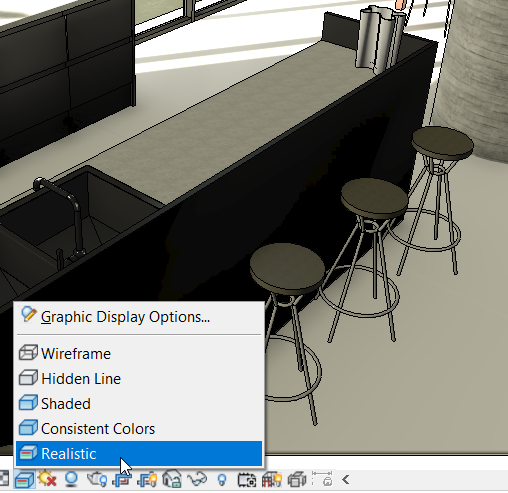
It means you can change the materials and see the result immediately.
There Are Still More New Features!
We haven’t seen the new features in structural and MEP discipline. They will be in the next article!



