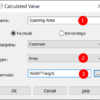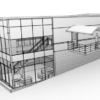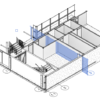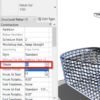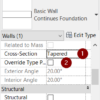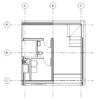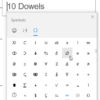In this article, learn how you can create a Revit schedule. We will cover more in details in the future article!
What’s New in Revit 2022: More File Support
There are a few enhancements in Revit 2022 file support. The long waited feature is to export 2D PDF directly from Revit.
What’s new in Revit 2022: Annotation
In this article we cover what’s new in Revit 2022 for annotations. Including now we can show grids in 3D view!
What’s New in Revit 2022: Rebar Enhancements
In this article we will see the enhancements in Revit 2022 for rebar modeling.
What’s New in Revit 2022: Walls Enhancements
One enhancement to highlight in Revit 2022 is the tapered wall. Let’s see how to use it and see a couple more enhancements in walls.
Dynamo Missing Package Tracking
Since version 2.3. Dynamo has the ability to trace a missing package from a Dynamo script. See how it works here.
Why My Stair is Cut in My Revit Callout?
If you find some objects don’t appear correctly in your Callout view, you may need to check the Callout type. Especially when you create a Callout in your floor plan.
3 Ways to Add Symbols in Revit
Engineering drawings require symbols or special characters that are not available on a standard keyboard. There are several ways (we list 3) to make the symbols. You can choose the most convenient way for you.
- « Previous Page
- 1
- …
- 3
- 4
- 5
- 6
- 7
- …
- 28
- Next Page »