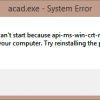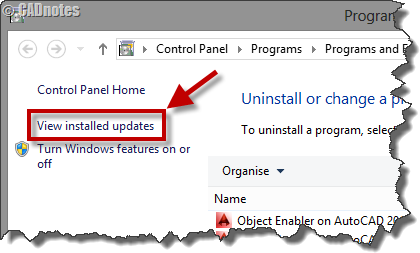You have a named user subscription, but you can’t see the sign in option. How can you activate the software?
AutoCAD Known Issue: Red Color Shown as Blue
Another AutoCAD graphic card compatibility issue. The red color is shown as blue. As usual, the solution is to turn off the hardware acceleration. Read the article for more details.
Autodesk Products Incompatibility Issue with .NET 4.7
Microsoft .NET 4.7 are incompatible with Autodesk products. You may not be able to use AutoCAD or other products after the automatic update installation. Find the solution here!
Reminder: Install AutoCAD 2018.0.2 Update Before June 1!
If you installed AutoCAD 2018.0.1 update, you need to install the latest update immediately. Or you can’t use your product after June 1, 2017!
api-ms-win-crt-runtime-l1-1-0.dll is missing
You start AutoCAD and see a warning: this program can’t start because api-ms-win-crt-runtime-l1-1-0.dll is missing. The fix is simple!
How to fix if your CAD Software suddenly not working anymore
If your CAD software suddenly doesn’t work anymore, try to check these things to fix it.
The serial number you entered is not valid
Do you ever see the warning when you try to activate your Autodesk software? Why we get the warning and how can we solve it? We cover it here!
How to uninstall updates or service packs
Do you need to uninstall updates or service pack? Read how you can do it here.