In this Article...
We mentioned that Autodesk released AutoCAD 2018.0.2 update last month. It was released to fix a problem that came with AutoCAD 2018.0.1 update. That is why Autodesk immediately remove the first update after it was published.
If you haven’t installed the update, you need to install it before June 1. If you don’t, you will not be able to use AutoCAD after that date and see this warning.

Which Product is Affected?
The problem only affects AutoCAD and AutoCAD LT 2018 with 2018.0.1 update. If you never install 2018.0.1 update, then your product will not be affected. However, it is still recommended to install the latest update.
Check in AutoCAD about dialog, if the product version says O.61.0.0. AutoCAD 2018.0.1 you need to install the update immediately.
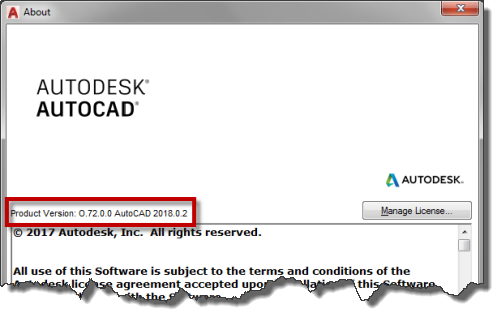
Downloading the Update
The easiest way to download the update is using Autodesk Desktop App. If you can’t use Autodesk Desktop App, you can download it from Autodesk Account.




Just to be clear. If we haven’t installed 2018 yet, do we need to install it and the update before June 1? Or will it be ok to do the install after that date?
This update is only for AutoCAD 2018.0.1. It will not affect the previous version. And even if you installed AutoCAD 2018, it will not affect it if you didn’t install 2018.0.1 update. You need to check it in the About dialog.
Edwin, thanks for letting us know about the update. You would think Autodesk would inform us being we purchased the product from them.
Actually, they did. They publish it in the blog post, the link is provided above. However, I understand if customers want them to send emails to remind them about this issue. Because it can disturb the customers work.
Autodesk did send emails regarding the rental vs perpetual license, didn’t they? They should be able to send the warning as well.