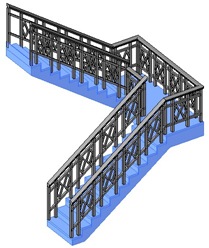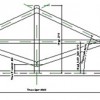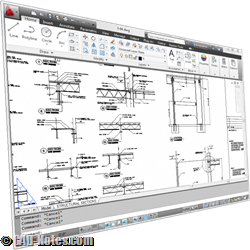AutoCAD navigation is a little different if you’ve never use CAD software before. Try this tip if you learn AutoCAD by yourself!
MicroStation tutorial: Element Manipulation
In this MicroStatino tutorial, you will learn how to manipulate elements. You will learn how to copy, move, rotate, etc.
Where is the Revit Shortcut List?
Using shortcut is always favorite way to speed up when working with applications. Including when working with Revit. Since now Revit is using ribbon, we can use ribbon shortcuts. You can see that even ribbon shortcut is cool, it requires us to press more buttons. We can use shortcuts for most Revit tools with ribbon, […]
Creating Railing Definition
Want to create your own railing in Revit? This is a beginner tutorial how you can do that!
Using Reference Plane in 3D Revit Families
In this article, you will learn to use reference plane to create 3D Revit family.
The Basic of Using AutoCAD Drawing Tools
Are you trying to learn AutoCAD by yourself? Here is a quick tip to start: how you can use AutoCAD tools.
Selecting Object Like in Windows Explorer
You don’t use AutoCAD often? Prefer to select objects in ‘Windows style’ like Windows explorer? You just need to change one system variable!
Introduction to AutoCAD: the Interface
AutoCAD tutorial for beginners. In this article, you will be introduced to AutoCAD interface.
- « Previous Page
- 1
- …
- 85
- 86
- 87
- 88
- 89
- …
- 104
- Next Page »