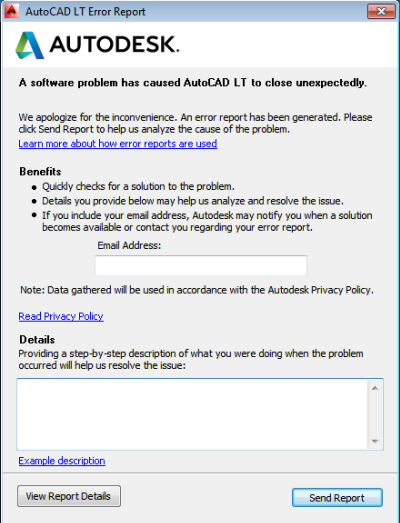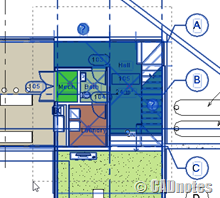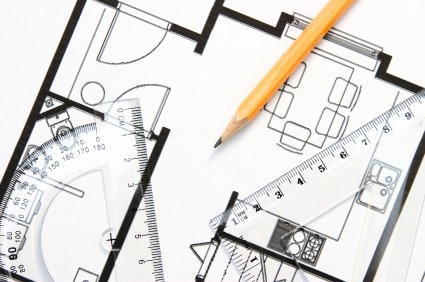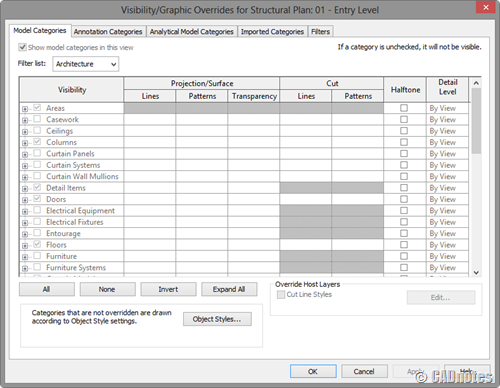Do you need to create PDF file from AutoCAD drawings? Do you need it as single sheet or multi sheet PDF? We cover several methods that you can use!
Layer states are not saved in an AutoCAD session
You turn off/freeze XREF layers and save the drawing. But when you open the drawing again, the layers are still on. What went wrong?
Activation problem for Autodesk 2014 products
Does your AutoCAD 2014 or other Autodesk products crash when you activate it? These are common issues that might cause it.
Revit basic tip: Selecting objects
Do you have problem when selecting objects in Revit model? Try to read our 7 ways to select objects in Revit here.
4 ways to modify block definition
Do you need to modify your AutoCAD block definition? See these 4 ways to do it here!
How to: change plotter when publishing with AutoCAD
Do you like batch plot your drawing using publish? What if you need to change the plotter?
I can’t modify Revit Visibility/Graphics!
When you open visibility/graphics overrides dialog, you see all of the options are grayed out. Why can’t you modify it?
My dimensions show incorrect value in viewport layout!
You try to annotate your drawing. But the dimensions always shows incorrect value. What might be wrong?
- « Previous Page
- 1
- …
- 42
- 43
- 44
- 45
- 46
- …
- 104
- Next Page »