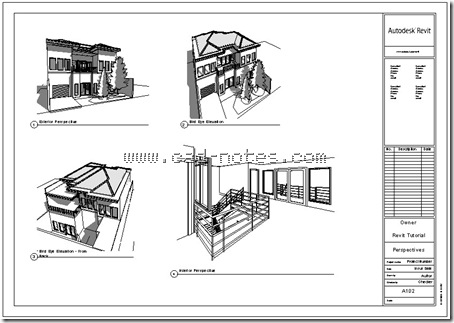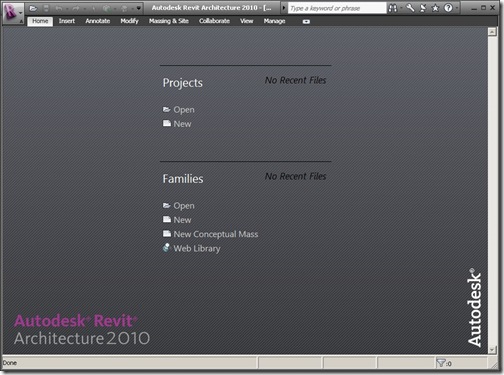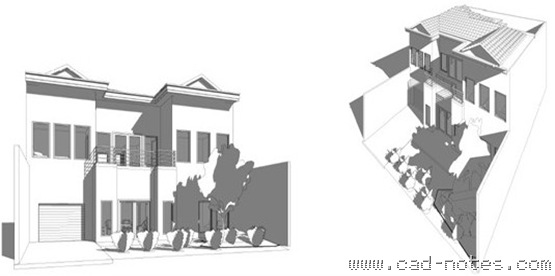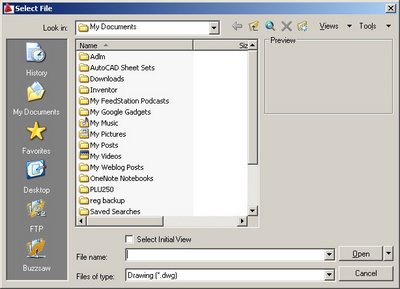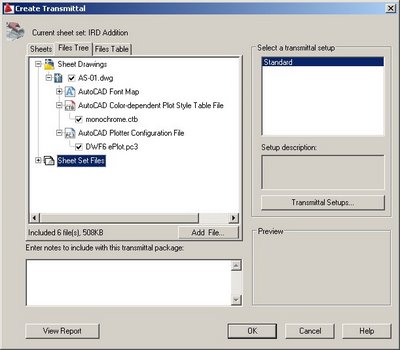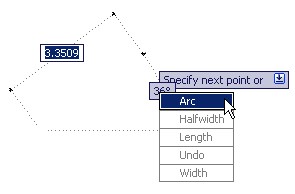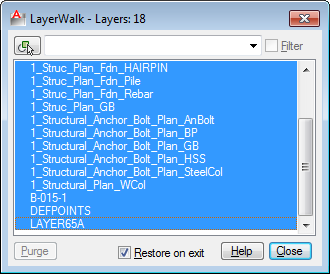In this Revit Architecture tutorial, we learn how to work with views and working with view navigations.
Revit Architecture User Interface
This is the second of Revit tutorial series on CAD Notes. If you new to Revit, you might want to see the first tutorial: introduction to Revit Architecture. I believe that first thing you should getting familiar with, when learning Revit is the interface. Sure, all Windows compliant software might look and taste the same. […]
Introduction to Revit Architecture
Learn Revit Architecture from basic, let’s start with introduction to Revit Architecture
Optimize Your Palette Placement
Do you feel that the AutoCAD palettes are taking too much space? You can optimize the placement to save your desktop real estate!
AutoCAD File Dialog Box is Missing
When you try to save or open an AutoCAD drawing, you don’t see the file dialog box. Only commands on command line or dynamic input. What is wrong?
Pack Your Files With eTransmit
Do you often need to send your AutoCAD drawing files? Sometimes you left your reference file behind? Sometimes I receive an AutoCAD file that referenced to other file, but they didn’t send the reference file. Or they burnt all the files in to a cd, but the reference paths are broken. Not to mention other […]
4 Reasons to Love AutoCAD Dynamic Input
Don’t like AutoCAD Dynamic Input? There are some advantages of using it. You may love it after you know them!
Using AutoCAD LAYWALK to Check Objects Layers
Working with many AutoCAD layers? Need to check if your objects are placed in correct layer quickly? With Layer Walk you can do it visually, quickly.