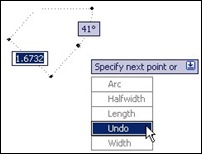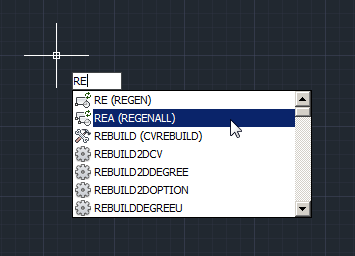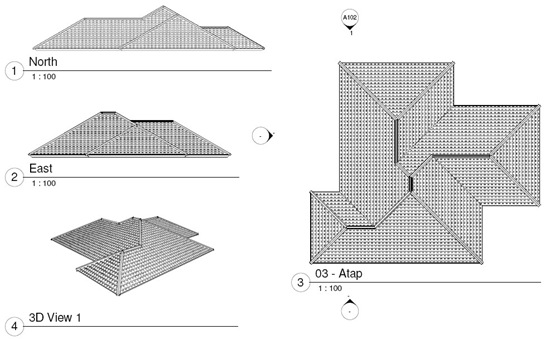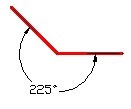Let’s continue our tutorial. You have tried several wall types in the previous Revit tutorial. You might find out that even Revit has many types of walls, you need to define your own types. This is what we are going to do now, creating our own wall types! Type vs Instance Properties First thing first. […]
10+ Ways to Use AutoCAD Object Selection
Do you think selecting objects in AutoCAD is difficult? We show you 10+ ways to do it in this article!
How to: Copy Objects to Different Level
How can we copy Revit objects to different levels? You can do it using copy tools from Revit ribbon, of course. You can open elevation view, or even 3d view and simply copy them. But not all type of Revit objects can use this tool: have you tried to duplicate walls to different level using […]
How to: Cycle AutoCAD commands
Don’t remember all AutoCAD commands in command line? Nobody does! But we can just type few characters and cycle through available commands!
Understanding Wall Structure
We’ve been placing wall in our Revit model. So far, we use generic type. It only has one layer, so you might not notice that you can actually define exterior and interior wall. Activate modify tool. Select one of your wall. You should see arrow symbol to flip your wall. The arrows are supposed to […]
Use BURST for block with attributes instead of Explode!
Did you ever explode AutoCAD block that contains attributes? We use the command to convert your AutoCAD objects to its basic component. We can convert it back to lines, text, and other basic objects. But after exploding, you will see the attributes will lose all the data you have given. It will show the attribute […]
Add Pattern to Roof
Can I add pattern to my roof in Revit Architecture? Sure! Image above is actually plotted from sheet. You can apply surface pattern to your family for this purpose. Open your roof type properties, edit the material. Duplicate any material from the list, rename it. Now we will apply pattern to this material. Understanding Pattern […]
Creating Angular Dimension Larger than 180 deg
Do you need to create angular dimension larger than 180 degrees? See how you can do it here!