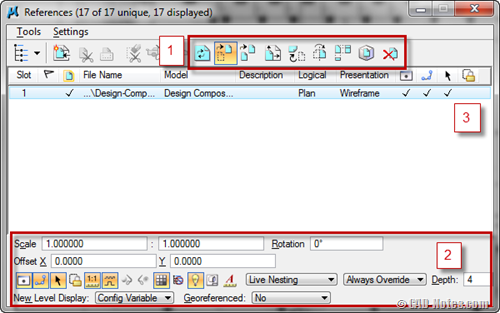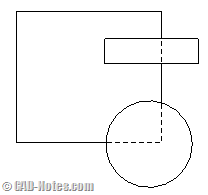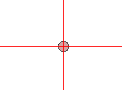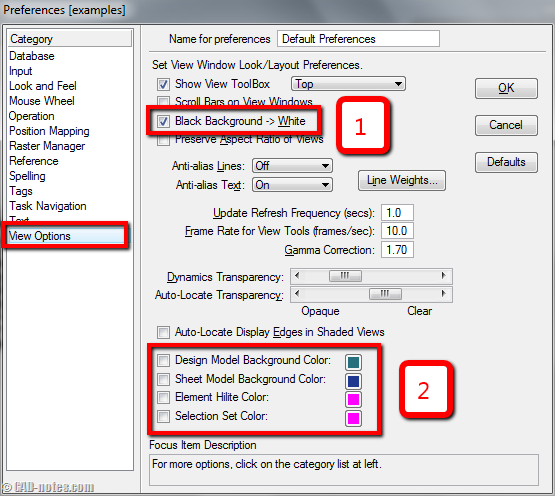The named fence option allows the user to create a permanent fence within the MicroStation file for reference file clipping.
MicroStation Container Files
Do you think managing many reference files in MicroStation is a tedious task? Chuck Kirasic shares how using a container file will help!
AutoCAD to MicroStation migration tip: working with references
MicroStation tip for AutoCAD users and people who just start using references. Learn the details about reference dialog.
MicroStation tip: How to make a non-plot level
Do you want to exclude some MicroStation levels from plotting? Make them as non-plot level? Or do you want to exclude certain types of elements from plotting?
MicroStation tip: using active element priority
Do you need to create hidden lines in MicroStation drawings, and need to change it often? Try using element priority to do it automatically.
MicroStation tip: How to change crosshair’s color?
Want to change pointer’s circle or crosshair color in MicroStation? Read how to do it here.
MicroStation tip: change view background color and pointer size
Do you want to change MicroStation view background? Or do you prefer to have full sized pointer/crosshair? See how you can do it in MicroStation here.
MicroStation tip: Create automatic plot date in title block
Need to show plot date information in title block? We can do that in MicroStation using pen table. See how you can do it here.