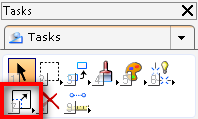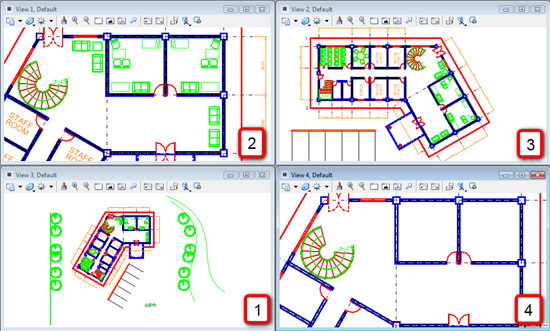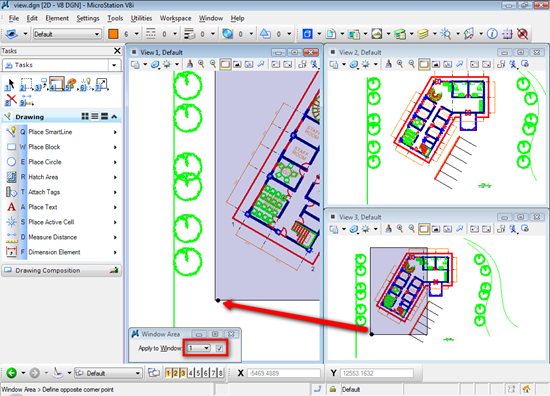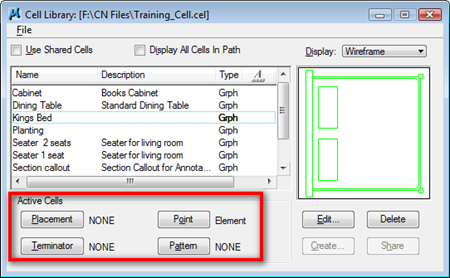When we draw in MicroStation, we will need to do modifications. Either because we make mistakes or because it is easier and faster to just draw it and modify the drawing later. Here are the tools you can find in modify groups. Modify Element This is the basic modification tool. We only can modify one […]
Working With MicroStation Views
When we do a design in MicroStation, our design can be very large or complex. It will be very useful if we can open several views to see the design from different angle/perspective (for 3D) or simply open different views to show different areas. Imagine you have a very large area. Instead of zooming and […]
Exercise: Working with MicroStation Views
In this article, we do a little exercise with MicroStation view. Using view can bring many great benefits to your workflow!
MicroStation Level and Level Attributes
MicroStation levels are used to separate and distinguish your drawing objects. When the drawing become complex, you will need to control the object appearances. You will need to show them in different colors, different line weight, and different line style… or you may need to show/hide objects in a certain category. You can use levels […]
Using MicroStation Cell
So you want to create and manage your symbol libraries? This MicroStation tutorial will guide you to do it!
Creating MicroStation Cell
In this tutorial, we will learn how to create your own cell library and cells.
Replacing and Modifying MicroStation Cell
After you’ve been working with MicroStation cell for a while, I’m sure you will be wondering how to modify the cell on your drawing… and how you can modify the cell in your cell library. Well, I guess the best practice in MicroStation is, you don’t change the cells on your drawings, but you replace […]
Using MicroStation Cell as Points, Terminators, and Patterns
We are still discussing about MicroStation cell. We already discussed that we can use cells as reusable library. Now we know that we can place the cell. However, there are more that we can do with cells. Look at the cell library dialog box. At the bottom of the dialog, we can see several options, […]