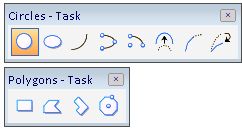In this MicroStation tutorial, you will learn how to create polygon and circle.
Using MicroStation Text
An engineering drawing always has text. In this section we will discuss about placing and editing text, changing the text attribute, and understanding text style. Here are the text tool you can find in text tools group. Placing and Editing Text Placing Text You can place text by activating place text tool. After you activate […]
More MicroStation Text Tools (1)
In this MicroStation tutorial, you will learn why and how to use data fields and text node.
More MicroStation Text Tools (2)
Text Field MicroStation Field is used to show element, model, or file properties. You can show any properties that your objects have. The common use of field is in title block. Field will automatically show when the file is plotted, who save it, file name, et cetera. You don’t need to manually edit your fields […]
Selecting Multiple Elements (1)
We’ve already used some MicroStation manipulation tools in earlier exercise. We are going to learn how to select multiple elements before we go further with MicroStation manipulation and modification tools. In that exercise, we only able to manipulate one element at a time. We activate the manipulation tool, then we choose the element. No way […]
Selecting Multiple Elements (2)
We have discussed how to select multiple elements in MicroStation, to manipulate or modify objects . That is the most common way in many applications. We select words or paragraph before we copy them in Microsoft Word, we select files in explorer before we copy them, and we select cells in Excel before we copy […]
MicroStation tutorial: Element Manipulation
In this MicroStatino tutorial, you will learn how to manipulate elements. You will learn how to copy, move, rotate, etc.
Exercise: MicroStation Manipulate Tools
Nothing hard about using manipulate tools. The only thing you need to do to understand and get used to it is practicing… a lot. So let’s try to do an exercise to get to familiar with it. Download and open manipulate.dgn. Here is what we are going to do: I give you challenge, and you […]