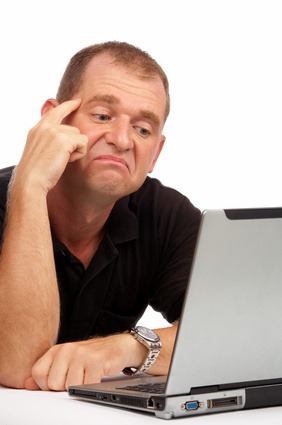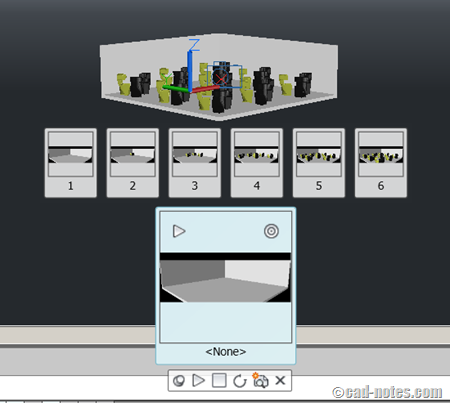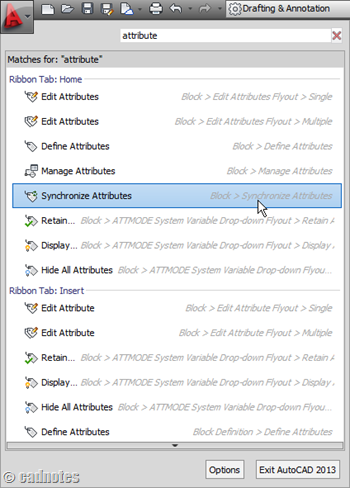AutoCAD has many new features that can make it very heavy for old computers. See what you can turn off to gain better performance!
How to Speed up AutoCAD: optimize your computer (part 1)
Do you feel your old computer runs AutoCAD slowly? Let’s optimize your computer to have better performance! This is the 1st part: optimizing computer.
How to: fix my AutoCAD drawing to correct drawing unit
Start AutoCAD drawing with wrong template? You will have many problems when working with wrong template. Need to fix the problem?
Disable ghost/dimmed annotation during annotation scaling selection
Feel disturbed by dimmed/ghosting annotation when selecting annotation scaling object? Disable it by changing this variable!
5 benefits of using AutoCAD saved views
Have you used saved views? Saved views can reduce repetitive task to turn on/off layers, move view position, zoom, etc. You can animate views, and even batch render your views!
How to: Change referenced file layer properties in master file
Do you need your reference files to have different properties in your master file? Different color, line type, thickness, etc? See how you can do it here.
How to: add more fonts for AutoCAD
Do you need to install more fonts to annotate your AutoCAD drawing? Do you feel standard fonts are not enough? You can see how you can install more fonts in this tip!
Search command in AutoCAD application menu
Are you looking for a command in AutoCAD? Forget the command name? You can find related command by searching it based on keywords!
- « Previous Page
- 1
- …
- 7
- 8
- 9
- 10
- 11
- …
- 14
- Next Page »