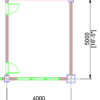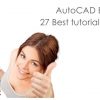Sometimes we need to show a different unit in our drawing. We can do that by using alternate units in the dimension style. We discuss it in this article.
AutoCAD Essentials: 27 CADnotes Best Tutorials and Tips
This compilation list 27 tutorials, tips and trick that CADnotes published in the last 8 years. A great place to start if you want to learn advanced features or learn new cool tricks! And it’s free!
Free, fast and fun numbering
Henrique shares how you can quickly renumber multiple AutoCAD texts at once. It could save hours of work!
The Misterious TCase case
Henrique explains how you can use TCASE from express tools to quickly change all of your text to uppercase. Or the other way around!
6 Reasons Why You Should Pay More Attention to AutoCAD Command Line
AutoCAD Command Line is an essential feature in AutoCAD. It does not just allow you to work faster, but you can find some gems there!
AutoCAD Script to Create Classic Workspace Automatically
Do you want to use AutoCAD Classic interface but the steps are difficult to follow? Just download this script and run it. It will create a Classic Workspace almost like magic!
How to: Fix Drawing That’s Accidentally Has Z value
Is your AutoCAD 2D drawing accidentally has elevation? You only draft in 2D, but it’s possible. Let’s see how you can fix it in this tip. We share how you can prevent it too!
How to use AutoCAD Text Field for View Title Scale
In this tip, we cover how to use a text field to show a viewport scale automatically. It will be updated when you change the viewport scale too!
- 1
- 2
- 3
- …
- 14
- Next Page »