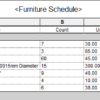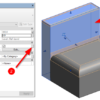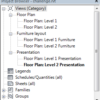People are going crazy about internet meme. There are some websites and social media accounts that are dedicated to sharing meme. This time I share some popular meme for CAD users. I hope you like it. Enjoy!
How to Show Unit Cost and Total Cost in Revit Schedule
You need to show the unit cost and total cost in Revit schedule. But you can’t use count in the calculated formula. This tip shows you how you can do that!
How to Edit Multiple Revit Instance Parameters in Excel
When editing multiple instance parameters, it is easier to do it in Excel. In this article, we show you how to export the parameter’s value to Excel, modify it in Excel, then import the parameters to Revit.
How to Control Family Element Visibility with Parameter
You can use parameters to control element visibility in your family. This control allows you to create fewer families. Learn how you can do it in our tutorial here.
Revit Tip: How to Pan View without Using Scroll Button
If you don’t like using the scroll button to pan the view, you can use zoom tool or navigation wheel as the alternatives. See how it works in this article.
Introduction to Revit Dynamo: Your First Dynamo Program
Let’s create a simple Dynamo program to help you finish a repetitive task in Revit. This is the part one of our Dynamo tutorials.
Revit tips: Group Revit Views by Category or Sub-Discipline
Revit allows you to manage the appearance of your Project Browser. You can group and sort it and filter what you don’t want to see in your current task. If you need more than just the default parameter, you can add your parameter. It gives you more flexibility to find your views easier.
How to Create Better Revit Families Thumbnail
You can update the Revit Families thumbnail to allow you choose a particular family easier. It also makes the thumbnail more attractive. See how it works manually and how you can do it with this add-in.
- « Previous Page
- 1
- …
- 7
- 8
- 9
- 10
- 11
- …
- 28
- Next Page »