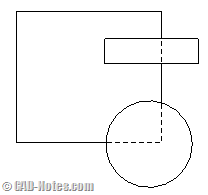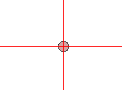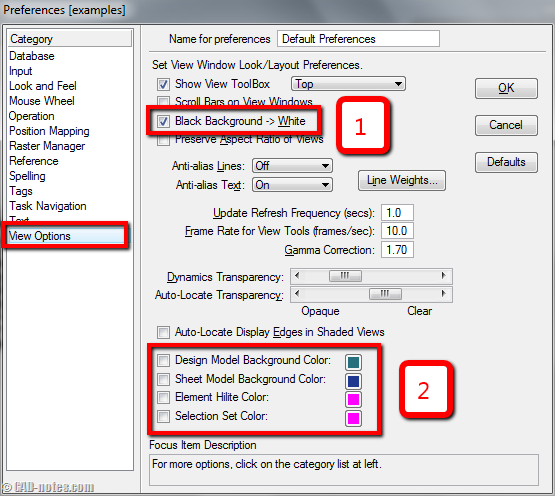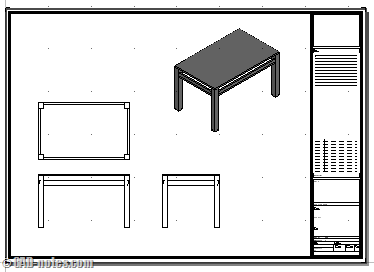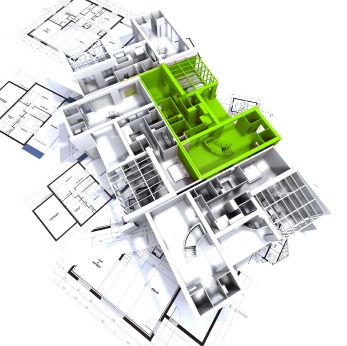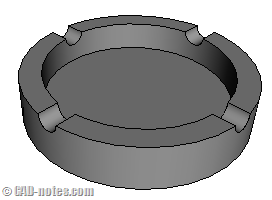In this MicroStation 3D tutorial, you will learn to create solid object by revolving a 2D profile.
MicroStation tip: using active element priority
Do you need to create hidden lines in MicroStation drawings, and need to change it often? Try using element priority to do it automatically.
MicroStation tip: How to change crosshair’s color?
Want to change pointer’s circle or crosshair color in MicroStation? Read how to do it here.
MicroStation tip: change view background color and pointer size
Do you want to change MicroStation view background? Or do you prefer to have full sized pointer/crosshair? See how you can do it in MicroStation here.
MicroStation tip: Create automatic plot date in title block
Need to show plot date information in title block? We can do that in MicroStation using pen table. See how you can do it here.
Add drawings into MicroStation Sheet
In this MicroStation tutorial, you will learn how to place drawings in sheet. We do exercise for 2D and 3D model!
Preparing sheets in MicroStation
In this tutorial, you will learn how to create a sheet. Then save it as a seed. This preparation is for arranging our design before plotting.
Introduction to Solid Modeling
We covered how to use primitive 3d solids in MicroStation in previous tutorial. In this MicroStation tutorial we are going a bit further to create object. We are going to use create 3d solid and modify it. Basically, these are the steps to create solid 3d object: Create a closed profile. Create a solid using […]
- « Previous Page
- 1
- 2
- 3
- 4
- …
- 7
- Next Page »