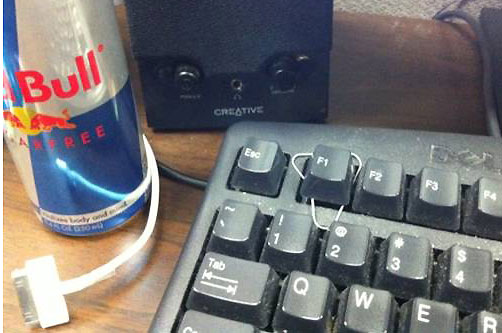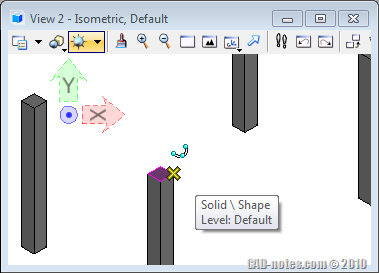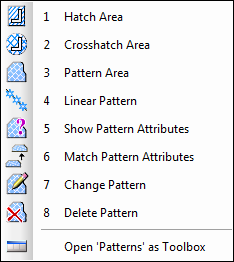F1 Key sometimes can be annoying. It takes a while to load the help, while we only press it accidentally. You can disable it though!
Your First MicroStation 3D Objects: Creating a Table
This is the first of a simple MicroStation 3D modeling tutorial series, from basic modeling tool, rendering, to creating animation. To follow the exercises, you need to be be familiar drawing in MicroStation 2D. If you are not familiar with MicroStation 2D yet, you can try to read this MicroStation tutorial series first. Creating and […]
3 Advantages of Using MicroStation Temporary Snap
Do you use MicroStation temporary snaps? It probably feels awkward to press two mouse buttons at once to use it. In older version of MicroStation (pre-XM) many users change the mouse function to mid button. But as today we use it to pan the drawing (which is common in many CADD applications) you may want […]
What is Similar Tool for Osnap Tracking in MicroStation?
What is similar tool for AutoCAD Osnap Tracking in MicroStation? Here is another problem for AutoCAD users. You may want create a drawing, start your drawing referenced to an existing point in your drawing. You can use Set Origin in AccuDraw shortcut. After you activate the tool, move the pointer over your reference point. Press […]
How Can We Add Fill in MicroStation?
This is another common question from an AutoCAD user. How can we create solid/fill pattern in MicroStation? In AutoCAD, there is a pattern type for solid fill. If you have tried to use hatch and pattern in MicroStation, you will not find it. When creating a closed element When we create a closed element in […]
Changing MicroStation Elements Attributes
One thing that frustrate AutoCAD users who are migrating to MicroStation is finding similar tool in MicroStation. I believe the MicroStation users who are migrating to AutoCAD will have the same problem as well. I have posted how you can find the similar tool in MicroStation. However, finding the tool doesn’t mean you can use […]
Using Multiple MicroStation Views
I have this question last week. So what is the advantage of using multiple MicroStation views? When I draw on view 1, then I will see the exact same object on view 2, 3, and so on. So why using it? The idea of using multiple views is not to draw different objects. When we […]
More Annotation Tools: Pattern
In this MicroStation tutorial you will learn to use more annotation tools. You will learn to use pattern.
- « Previous Page
- 1
- 2
- 3
- 4
- 5
- …
- 7
- Next Page »