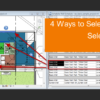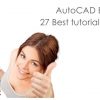Revit model usually is not as complicated as an AutoCAD drawing. You can select objects easier before you modify it. However, in a complex model, you need a method to select multiple objects faster. You want to select them based on specific properties. For example, you want to select all walls with a specific type. Or you want to select all walls with a specific function.
We cover different methods in this article that you can use.
10 Revit Hacks to Make Your Revit View Compelling
These simple hacks can make your Revit views artistic and compelling. Without having to spend hours to render the views!
5 Reasons Why You Should Use AutoCAD Block (Infographics)
Here are the reasons why you should use AutoCAD blocks. If you haven’t used it, this perhaps can encourage you.
Infographics: 10 AutoCAD Features to Boost Your Productivity
This infographics shows 10 essential AutoCAD features that you should try to improve your productivity.
AutoCAD Essentials: 27 CADnotes Best Tutorials and Tips
This compilation list 27 tutorials, tips and trick that CADnotes published in the last 8 years. A great place to start if you want to learn advanced features or learn new cool tricks! And it’s free!
Free e-book: Working with AutoCAD Annotation Scaling
To celebrate CADnotes 8th anniversary, we provide this e-book for all readers. It is free. It covers how Annotation Scaling works and how to use it. We hope you will like it!
How to: Update AutoCAD Block in Multiple Files using Script
We continue using ScriptPro in this article. This time we will update block definition using a script. We also use AutoCAD Core Console for the much faster process!
6 Reasons Why You Should Pay More Attention to AutoCAD Command Line
AutoCAD Command Line is an essential feature in AutoCAD. It does not just allow you to work faster, but you can find some gems there!
- « Previous Page
- 1
- 2
- 3
- 4
- 5
- …
- 8
- Next Page »