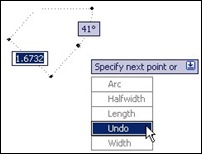AutoCAD layout brings many benefits. It simplify, represent, manage and automate your drawings. See 10 reasons why you should use it here.
Setting Up AutoCAD Sun Light is Easy!
Do you think setting up lighting for your AutoCAD rendering is difficult? try this tutorial to easily get compelling result!
The Best, the Rest, the Rare: 100 AutoCAD Tips You Should Know
A compilation of AutoCAD tips. Read all 100 of them to increase your productivity!
A Simple Guide: 12 steps to Master AutoCAD
So you want to be an AutoCAD jedi? Learning AutoCAD is easy, not as difficult as you think. See the 12 steps to get there!
10+ Ways to Use AutoCAD Object Selection
Do you think selecting objects in AutoCAD is difficult? We show you 10+ ways to do it in this article!
10 Features to Boost Your AutoCAD Productivity
AutoCAD is much more than just drawing lines and arcs. It has many features that can actually boost your productivity. Here, we list top 10 features that becomes our favorite.
6 SHIFT Key Combination You Might Not Know
AutoCAD has several key combinations that will help you to access more options/tools easily. This article has 6 shift key combinations that you can use!
- « Previous Page
- 1
- …
- 6
- 7
- 8