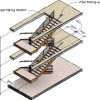Do you want to use AutoCAD Classic interface but the steps are difficult to follow? Just download this script and run it. It will create a Classic Workspace almost like magic!
How does the Autodesk Subscription license affect you?
Have you purchased Autodesk Subscription? How is your experience with the new licensing model? Do you like it better than the old model? Let’s hear your experience!
Working with XREF: Introduction
This is the first part of AutoCAD XREF tutorial series. Here we learn about the concept and benefits first.
How to add dimensions in Revit 3D view
You can create a 3D view with dimension in Revit. Using visual effects on this view will make it a stunning image for your presentation!
8 Frequent Issues when installing Autodesk Products
Many times the installation failed. We need to know what the problem is and what the workaround is. If you don’t know what’s the problem, you may not be able to install it even you have tried several times. Let’s try to fix it!
15 Ways to Access AutoCAD commands
What is the fastest way to use AutoCAD commands? It depends, there are many ways to activate AutoCAD commands. One may faster than the other. So let’s see different ways to activate AutoCAD commands here!
What’s new in AutoCAD 2016: New features roundup
Let’s see the summary of AutoCAD 2016 new features. There are some interesting enhancements in this release! Do you like it?
7 Benefits of using AutoCAD Sheet Set
AutoCAD Sheet Set offers many benefits if you utilize it. We list 7 of them here. If you haven’t use it, it’s time for you to try using it now.
- « Previous Page
- 1
- 2
- 3
- 4
- 5
- 6
- …
- 8
- Next Page »