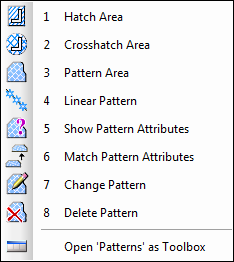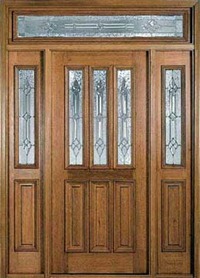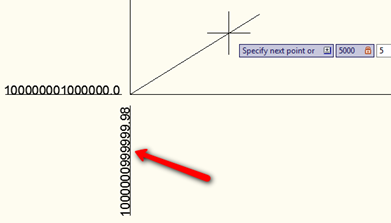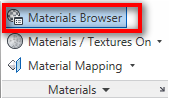If you have rendered your model with artificial lights in Revit, you probably have seen that the result can be ‘not so realistic’. We don’t see the light bulbs glowing. We can see the lights, but it looks all wrong… where is the light came from? To create a ‘glowing’ light bulb, you need to […]
More Annotation Tools: Pattern
In this MicroStation tutorial you will learn to use more annotation tools. You will learn to use pattern.
Faking a Door With Material Texture
Imagine this: you are an interior designer, and one day your client show you a brochure or a catalog. “I want my front door like this. Can you put it in your model and render it for me? And make the rendered model nice.” What do you think if your client want a door like […]
Creating Your Own AutoCAD Rendering Materials
We have discussed how we can apply AutoCAD rendering materials from available Autodesk library. The next problem is, what if what we want doesn’t exist in the library? We have to create our own! But don’t worry. It is not that difficult. It does need several trials and errors, and rendering it. The nice thing […]
AutoCAD Accuracy Issue: How Do You Deal With It?
I had several interesting responses regarding AutoCAD is loosing it’s accuracy article. The last discussion was with Jon, is kind of make me think that I should update this article. Thank you for your info Jon. You can read Jon response in comment section of 100 AutoCAD tips I compiled. Let us forget the hatches […]
Design Collaboration in Revit: Preparing Worksets
When you start to work on a large project, you probably start to think about design collaboration. You need several users work simultaneously on a project. And not having the others wait while you work. You can use Revit link, which is pretty similar with AutoCAD XREF. But Revit link works best if you have […]
Using Autodesk Material Library in AutoCAD
In this article, we are going to attach materials to our model. We are going to skip the artificial lighting and save it for later. However, we already have sunlight for now and it’s enough to create a photorealistic rendering. You probably now can’t wait to see how your model looks like when we render […]
Setting Up AutoCAD Sun Light is Easy!
Do you think setting up lighting for your AutoCAD rendering is difficult? try this tutorial to easily get compelling result!
- « Previous Page
- 1
- …
- 76
- 77
- 78
- 79
- 80
- …
- 104
- Next Page »