In this Article...
Autodesk launched the Customer Success Learning Hub. There are dozens of free short courses that you can take for about 15 minutes a day to keep you sharp and competitive. There are big names behind the courses, respectable users who I already know for years.
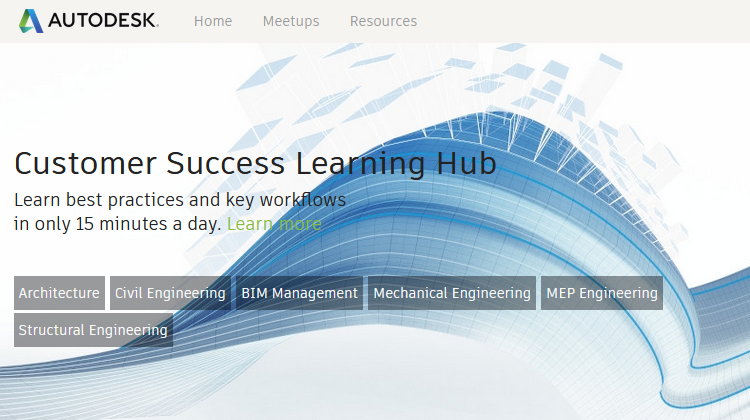
In the introduction, Jefferson Montoya promises the contents are project based tutorial. And I see that they are grouped into several discipline.
The learning path looks great, you can surely learn many new things here.
Here are several contents that I really like.
BIM Management
BIM management is a hot topic these days. What really makes me excited is the BIM execution plan topic.
But of course, there are more useful learning paths, how you can create a coordination model in Navisworks.
Go to BIM Management page here.
Architecture
- Building Performance Analysis. Learn how you can prepare the model in Revit then analyze it in Autodesk Insight
- Generative Design. A good start if you want to learn about computational design.
- Conceptual Design. You can see how using FormIt, Revit massing tool, Design Options, and several more learning path here.
Go to architecture discipline page here.
Structural Engineering
- Perform Structural Analysis in Robot. Learn how you can send the Revit model and analyze it in Robot Structural Analysis Professional.
- Detailing Structural Models. When you do steel fabrications, you will find this useful!
Go to structural engineering page here.
MEP Engineering
- Mechanical Design – Ductwork and Pipework. Creating a duct and pipe route is the first thing you need to learn in Revit MEP. Here you can learn how to model pipe in tight spaces.
- MEP Model Analysis. This learning path guides you to create spaces, zones, and run the heating and cooling loads analysis. You can also learn about duct and pipe sizing.
Go to MEP engineering page here.
Civil Engineering
- Coordination and collaboration. Sharing the information among architects, structural engineers, MEP engineers, and civil engineers can be confusing. This is a good place to start!
- Generative Design for infrastructure. Why not? This is a very basic learning content, but it’s still a good place to start learning Dynamo.
Go to Civil Engineering page here.
Mechanical Engineering
I’m not a mechanical background. But if you want to learn AutoCAD Mechanical, Fusion, Vault, and Inventor then this is the place for you.
It also has contents about collaboration with BIM.
To Sum Up
This is not a learning content from basic. The idea is good, you can spend a few minutes a day to learn about something new. How engineers use their design software for a specific purpose. The contents need to be added (I’m sure Autodesk will add more). Not just quantity, but also more advanced topics.
I hope you will find it useful. Happy learning!




Really great one..will surely help the students to grasp more content and improve their skills !