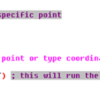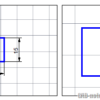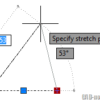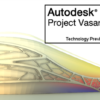I have posted an AutoCAD tip how you can create your own label coordinate in AutoCAD using block attributes. It is nice that you can create your own block, create your own block shapes, and customize it to look anything you want to. But there is a limitation. It will only recognize the point position […]
Using AutoLISP Variable and Asking User Input
We have started the AutoLISP tutorial by creating a very simple program: zoom to origin. That program works, but it is very limited to zoom to 0,0,0 coordinate only. We will add more functionalities so users can pick other point to zoom to. Because we will enable users to pick their own point, zoom to […]
AutoCAD dimensions are Missing in Other Viewport: How to Fix It?
Why are some AutoCAD dimensions missing? I can see it in a viewport, but not in the others. This is might be the reason!
Your First MicroStation 3D Objects: Creating a Table
This is the first of a simple MicroStation 3D modeling tutorial series, from basic modeling tool, rendering, to creating animation. To follow the exercises, you need to be be familiar drawing in MicroStation 2D. If you are not familiar with MicroStation 2D yet, you can try to read this MicroStation tutorial series first. Creating and […]
Your First AutoLISP Program: Zoom to Origin
AutoLISP has been a popular customization for AutoCAD. Many people use it to extend AutoCAD capabilities, do things that vanilla AutoCAD can’t. AutoLISP can also be useful to automate several process that usually need you use several tools, but with AutoLISP you may only need a few clicks. I’m not good with AutoLISP, but if […]
Hide Unnecessary AutoCAD dynamic Input Fields
AutoCAD dynamic input has many fields to make your job easier. But you can choose only the most frequently used fields to show!
Project Vasari: Building Concept Tool from Mass to Analysis
If you do many building conceptual modeling, you must love this one. This application might be showing how serious Autodesk in BIM industry. The first time I tried it, it reminds me a bit to free version of SketchUp. With this tool, you can create building mass as conceptual design quite easy. Vasari looks and […]
How to Convert AutoCAD Drawing Units from One to Another?
Do you need to convert from metric to imperial or vice versa? Read how you can convert inch to mm or other units quickly!
- « Previous Page
- 1
- …
- 71
- 72
- 73
- 74
- 75
- …
- 104
- Next Page »