In this Article...
As usual, Autodesk released new versions in quarter 1. The first released of course AutoCAD. Not much changed in this version, but there are some features that may help.
Quick Mode in Trim dan Extend
Quick mode is not a new feature. We had this feature for years, but now it becomes the default mode. With the quick mode, we don’t need to define boundaries. AutoCAD will automatically use the nearest crossing object as the boundary. And what is nice is now we don’t need to activate F (Fence) to trim/extend multiple lines at once.
You can see how this quick mode works in AutoCAD 2021 in the video below.
Quick Measure
The Quick Measure is introduced in AutoCAD 2020. This command allows us to measure the distance between objects without clicking two points.
This feature is enhanced in AutoCAD 2021. Now we can measure the area and perimeter within a boundary quickly.
You can see how the quick measure works in AutoCAD 2021 in the video below.
Drawing History
Drawing history utilize versioning feature in cloud storage services. AutoCAD has a DWG compare feature for a couple of years now (excluding when it’s still an add-on). But with the integration with Dropbox, OneDrive, and Box, you can directly compare between version. Of course, you need to save the drawings in the cloud storage.
You can see how Drawing History works in AutoCAD 2021 in the video below.
Other Features
Besides the features above, AutoCAD 2021 also has several enhancements and new features.
Revision Cloud Enhancements
Revision cloud now can automatically adjust the radius of the revision cloud when you use it for the first time in your file. In the previous version, you need to adjust the radius by yourself.
Sync Insert Recent Block
This feature also works if you integrate AutoCAD with cloud storage Dropbox, OneDrive, or Box.
Now you can sync recent blocks through cloud storage. When you use another computer, AutoCAD mobile app, or AutoCAD web the same block will appear.
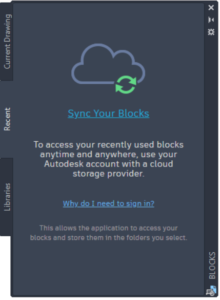
XREF Compare
When the XREF file changed, the user will see a pop-up to notify is about the changes. Not only reloading the XREF, now you have an option to compare the changes with your current version of XREF.
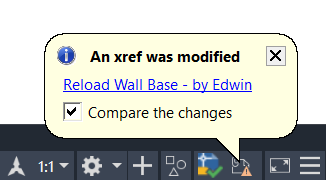
This feature allows you to see the design changes and quickly make a decision related to the changes.
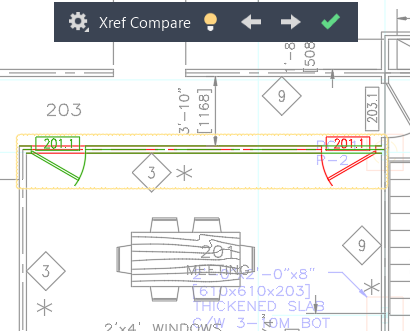
To Sum Up
To be honest, not many new features introduced in AutoCAD 2021. It can be because now you can install add-ons from the Autodesk App Store.
The cloud service integration is very good, I know several companies that use cloud storage.
However, I don’t like it when Autodesk “enhance” a feature, the new mode becomes the default. Can you imagine teaching trim command to someone who uses AutoCAD 2020 at the office, but you use AutoCAD 2021?
What about you? Do you think AutoCAD 2021 is a good release?




without lisp can we make xy coordinates in autocad 2021 ? please
How we deactivate the Fence shortcut from this version. I absolutely hate it.
THe process takes longer for me…Thank you.
TRIMEXTENDMODE
it is a system variable that will allow your trim and extend to behave as it did prior.
I got issue with my auto cad 2021, i can’t see the block editor if i right click & even i double click it.
Do you encounter this. Please advise. Thank you
Is system variable BLOCKEDITLOCK set to 1? (This variable controls whether or not the block editor opens)
If all else fails, running a “Repair” or a “Reset of User Settings” should set things back to normal.
Hi Edwin ,
Thanks a lot for your great efforts .
your question : What about you? Do you think AutoCAD 2021 is a good release?
NO … it’s not at all !!!
Note : you may fix up there ( Quick Mode in Trim dan Extend ) . [ dan ] word = and .
All the best ..
Thank you for the correction Imad :)
This website uses 2 languages, and sometimes I missed editing them! So what you don’t like about AutoCAD 2021?