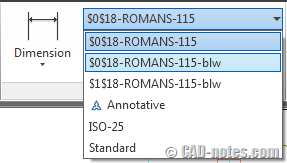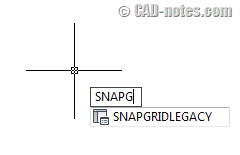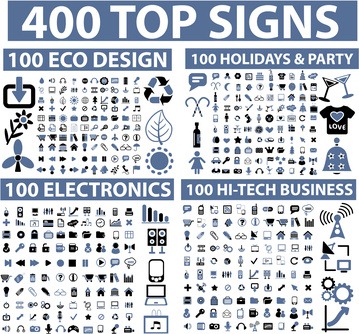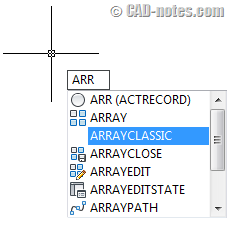We’re going to update 100 AutoCAD tips list. Submit yours to the list today!
Up and Ready: Boldly install, configure, & deploy Autodesk software
Check this Autodesk blog that covers product support: installation, configuration, licensing, deployment, and more!
Task 8: Managing Reusable Contents
In this work better with AutoCAD discussion, we discuss how you save, manage, share, and use your AutoCAD blocks. This is your last chance to win AutoCAD Block Best Practices e-book!
Brians Tip: Why should we use template?
Brian Benton wrote about the importance of using template. Check his article and start to increase your productivity!
AutoCAD tip: Working with different measurement unit
Do you wish you can work with different units in AutoCAD? See this trick. I can work with mm and inch on the same file!
AutoCAD 2012: Legacy Snap to Grid
Do you want to always enable snap to grid? AutoCAD 2012 remove this feature, and only enable it when AutoCAD asking for a point. Now you can have it back!
Task 7: Creating your reusable contents
In this task to work better with AutoCAD, we explore all the possibilities to use blocks. We also cover the benefits of each possibilities.
AutoCAD 2012: Array dialog box is back!
Do you wish you have the old array dialog box back in AutoCAD 2012? You can have it now!
- « Previous Page
- 1
- …
- 59
- 60
- 61
- 62
- 63
- …
- 104
- Next Page »