Just a quick additional information.
I posted about ‘the array dialog box returns’. Apparently there is one more classic feature returns in AutoCAD 2012.
In AutoCAD 2012, snap to grid is automatically disabled when AutoCAD is not asking for a coordinate input. It was one of object selection improvements in AutoCAD 2012.
However, I’ve seen people asking to always enable snap to grid back.
You can have it back by changing SNAPGRIDLEGACY
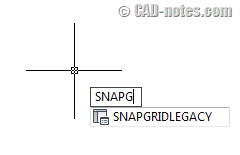
SNAPGRIDLEGACY
1 – Always snap the cursor to the grid
0 – Only snap the cursor to the grid when AutoCAD prompts to specify a point
Change it to 1, then snap to grid will always active.
I’m sorry to miss it. Thank you to Kate Morrical for mentioning it in her blog post.
Remember to install AutoCAD 2012 service pack 1 to get this feature.




In my AutoCadd the command is SNAPMODE. I changed it to 0 and it worked! Thanks!