In this Article...
In AutoCAD 2012, we have enhancements in array tool. However, Autodesk decided to remove the array dialog box, and let us control array using command line (or dynamic input) and contextual ribbon tab. Many users don’t like it.
Users win. Autodesk decided to resurrect the dialog box!
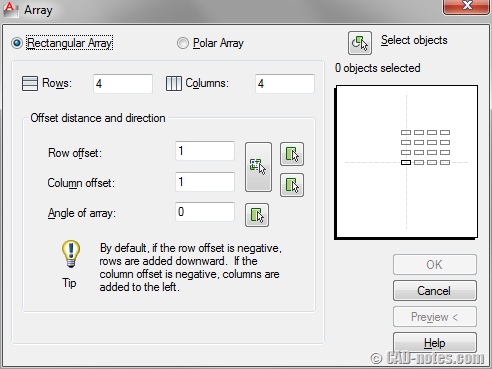
This dialog is exactly the same with in previous releases. So if you choose to use it, you won’t be able to create associative array. And there is no path array option.
Service pack download links
The dialog box in included in AutoCAD 2012 (and LT 2012) service pack 1. Here are the links:
It’s a good thing to keep your AutoCAD updated with service packs. And you have one more reason in this release.
Loading AutoCAD 2012 array dialog box
To use the dialog box, you need to type it on command line: ARRAYCLASSIC.
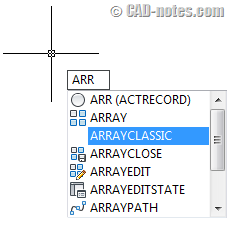
I’m happy that Autodesk decided to bring it back. How about you?




It seems AutoDesk have moved away from developing software for their customers and instead have a sandbox for their clueless software developers to work with. Every single release of AutoCad is plagued with issues, and destroys a lot of the functionality we have all grown used to.
It surprises me that a company would mess around with something so pointless, why change the array method? Why not try making integration with other apps work, or integration with x86/x64 a bit more stable, my vault wont talk to office apps because they are 32 bit.
But by all means, leave the important stuff in the pipeline and instead focus on dialog boxes and cursor badges. Lol. Muppets.
THANK U VERY MUCH
Hi, im using autocad 2012 sp 1 but array classic is an unknown command. what will i do? thanks
Honestly I don't know. After I installed SP1 mine works.
Not sure if there's other way to do this.
I am having the same problem… it claims it is an unknown command. I even tried updating to sp2, maybe that was a mistake?
Apparently this is a common problem. You can see this thread. Probably the last solution will work for you.
Wow! Found your page here….Yippie! I hated the new way of doing arrays!
Cheers,
john
i would be so happy for that to be fixed or back, but mine still doesnt work :(
Have you installed the update?
I was mistaken, it was included in the last service pack of Plant 3D, I was looking in the wrong place. Thanks for the help and I did add it to the PGP. I'm using a loaner machine but I can't be without my own PGP file for a day.
Alemke,
I should mention that we need to find the right service pack for AutoCAD verticals. I apologize for the confusion. Glad that you finally solve the problem :)
I guess my next step is to complain until they include the fix in the next service pack or version…
Oh, rats! It won't install on Plant 3D! Sadness! :(
Thank you, thank you, THANK YOU! I can't tell you how frustrating the new array has been with Plant3D. So many problems that I can't list them all here, so I'll just say thanks and go back to my happy little dialog box. I have been using ACAD since vers.12, so I use the command line almost exclusively for my commands, but that new array command was a mess.
Once the service pack is installed, you can edit the command alias file [Tools>Customize>Edit program parameters (acadlt.pgp) ] and change "ARRAY, *ARRAY" to "AR, *ARRAYCLASSIC", for those of us that use keyboard commands, or edit the Array_Toolbar if you prefer to push buttons…
Don't you wish that Autodesk would talk to its users BEFORE some of these tweaks??