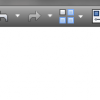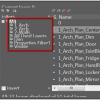If you see AutoCAD doesn’t list all of your layers, then you might want to check this. Layer filter or a system variable can cause that. Check the details here.
I can’t add styles drop-down list to Quick Access Toolbar
Do you want to place dimension style drop-down list to AutoCAD Quick Access Toolbar? Since AutoCAD 2015 the option is not available in context menu. Read the workaround here!
AutoCAD installation request to insert disc 1
I found this issue when I installed AutoCAD LT desktop subscription on my customer’s computer. As they want to install it immediately after the start date, I downloaded the media and use it for installing on their computers. To make the installation faster, I decided to extract it on my computer then copy it to […]
8 Frequent Issues when installing Autodesk Products
Many times the installation failed. We need to know what the problem is and what the workaround is. If you don’t know what’s the problem, you may not be able to install it even you have tried several times. Let’s try to fix it!
Registry Fix: Open AutoCAD when double-click a DWG file
Is your computer open other software than AutoCAD when you double-click a DWG file? We have a simple fix for AutoCAD and AutoCAD LT 2016 here!
AutoCAD interface issues on high resolution display
Do you see AutoCAD text overlapped or the interface doesn’t look right? Here are top issues and how to fixed them.
Troubleshoot: AutoCAD text overlapped in some palettes
Do you see AutoCAD text label overlapped in some palettes? Try this troubleshooting tips!
The serial number you entered is not valid
Do you ever see the warning when you try to activate your Autodesk software? Why we get the warning and how can we solve it? We cover it here!