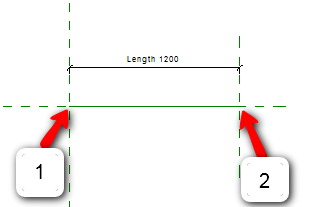In this Revit tutorial, we learn how to use repeating detail.
Creating Vinyl Siding Wall
We have discussed how we can define wall structure horizontally. Now the problem is, how can we define the structure vertically? We have discussed how we can add reveals and sweeps to do this. In this article, let us discuss how we can create a vinyl siding wall as example. The common way (and probably […]
Creating Revit Family: Line Based Cabinet
In this Revit family tutorial, we learn how to create a line based family. Very useful for typical object and placed along a line!
Revit Family Exercise: Creating Brick Soldiers
Before we continue our Revit family tutorial, we are going to do a little exercise, creating window with sill, keystone, and tilt soldiers. To make this different with the previous tutorial, we are going to create an arc form for the top of this window. Modifying The Window Opening Create a new Revit family. Use […]
Adding More Void and Solid Forms
We have done with creating door basic. We add the main panel and symbolic lines. In this tutorial, we will add more forms: void and solid. As I always said, creating Revit family is just a repetitive process. More complex your object is, more repetition you will do. Not more difficult,but certainly more work! Open […]
Creating Revit Family: Door
We have learned the basic of Revit families. You probably have found that creating Revit families is just a repetitive process. You create parameters, create a work plane, create a solid/void form, and create sketch. This time, we will create a door family. This door family will have solid and void forms, and you will […]
Revit Sketching Tricks – Closed Polygon
Sketching in Revit is quite different with drafting in AutoCAD. It can be very tricky. In this article, we will explore some tricks we can use for sketching. There are many tools that require you to create sketch: railing path, floor boundary, ceiling, detailing and drafting, creating families, etc. You need to sketch! In this […]
Placing Wall and Material Tag
I had this question a few days ago: can we add tags to Revit walls? This question come up because the user always automatically tag his doors and windows. Door tags can be placed automatically during door placement. But not for walls. For many type of objects, we need to add tags manually. You can […]
- « Previous Page
- 1
- …
- 20
- 21
- 22
- 23
- 24
- …
- 28
- Next Page »