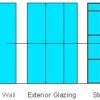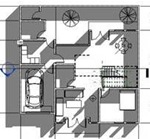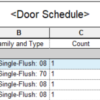Curtain wall in Revit basically is a wall. It just use a different family type. Revit Architecture already has 3 curtain wall types. You can find them in type selector, after activating wall tool. The curtain wall type is a curtain wall with single panel. We need to define the grids and the mullions after […]
Vertical Compound Wall
We have defined the wall structure horizontally. Now we are going to make another wall type that define how is the wall defined vertically. Activate wall tool. We are going to make some modification to wall type we created in this tutorial. We are going to make a different type of wall for them. With […]
Rendering Your Model
After we have finished creating a 3D model, then it is natural if we need to represent it in a nice photorealistic rendering image. We can do that in Revit, and we don’t need to be a master to produce a nice rendered image. Revit is included with mental ray rendering. It might not be […]
Creating Custom Schedule Field
You have created door schedule before. Remember that now we have the ‘total cost’ column next to the count column? Sometimes we do want people who read this schedule know how much each unit costs. Not just the total. How can we show the unit cost and total cost together? Right click in your schedule […]
Playing With Revit Camera
From our Revit tutorial series. In this step, you place camera to present your model
Placing Views to Sheet
From our Revit Architecture tutorial series. In this step, you prepare the sheets for printing.
Creating Schedule from Revit Model
From our Revit Architecture tutorial series, in this step, you create a door schedule.
Defining Room and Room Legend
Room is one type of information you can add to your Revit model. That’s why we call it building information modeling (BIM). It’s not just lines and text. It can hold a lot of information in your building model. This time we will define rooms in our design, and create a room schedule. Let’s open […]
- « Previous Page
- 1
- …
- 22
- 23
- 24
- 25
- 26
- …
- 28
- Next Page »