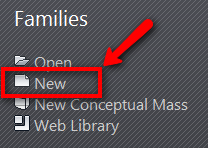We have created two building masses for design alternatives. We created the masses as Revit mass families which are saved as external files, not as in-placed families. Creating them as external families are good practice if you have design alternatives. We are going to see why. In this tutorial we are going to place it […]
Modifying Revit Mass in X-Ray Mode
Let us continue the Revit conceptual design. We already cover a bit about Revit free form modeling in previous tutorial. This time, we are going to explore Revit free form further. Open your previous Revit mass family. Now save it as to different name. We will use the first mass as alternative design 1, and […]
Free Form Modeling: Working with Sub Objects
Last week, we have cover a little about conceptual design. This time, let us talk a bit more about conceptual design: how we can work with free form modeling in Revit. This functionality added in Revit Architecture 2010. We can easily stretch faces, edges, or points to do free form modeling. This is quite nice […]
Introduction to Conceptual Design in Revit Architecture
Many architecture design today is quite complex. Some designs are not be able to be accomplished by using the conventional workflow: designing it by floor plan. CAD Notes has covered the conventional method using a residential design as exercise. Just to remind you, you can also have it as e-book for a small price. To […]
Using Revit View Templates
Do you realize that you need to use same view settings in your projects? Instead of tweaking the visibility every time, why not save it in a template?
Creating Realistic Light Bulb in Revit Architecture
If you have rendered your model with artificial lights in Revit, you probably have seen that the result can be ‘not so realistic’. We don’t see the light bulbs glowing. We can see the lights, but it looks all wrong… where is the light came from? To create a ‘glowing’ light bulb, you need to […]
Design Collaboration in Revit: Preparing Worksets
When you start to work on a large project, you probably start to think about design collaboration. You need several users work simultaneously on a project. And not having the others wait while you work. You can use Revit link, which is pretty similar with AutoCAD XREF. But Revit link works best if you have […]
Creating Revit Title Block From AutoCAD Sheet
Migrating to Revit? You can quickly create company standard title block using your existing title block in AutoCAD.
- « Previous Page
- 1
- …
- 18
- 19
- 20
- 21
- 22
- …
- 28
- Next Page »