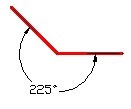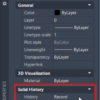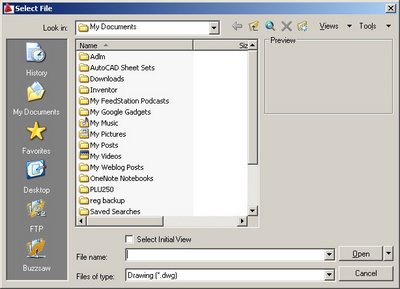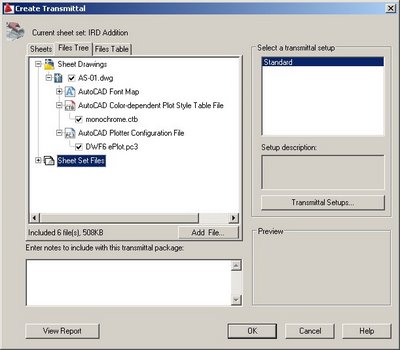Do you need to create angular dimension larger than 180 degrees? See how you can do it here!
AutoCAD Solid History
With solid history, we can change object sizes like before Boolean operation like union and subtract.
Enable Object Snap to Hatch
Do you need to snap to hatch objects? You can do it, but need to change an option first.
Create a Report Table with Data Extraction
Have you use AutoCAD data extraction? You can extract any properties from any objects in your AutoCAD drawings with data extraction. I believe some of you have seen a nice demo from Autodesk about this. They use a data set to create door schedule from a drawing. It count the number of door blocks, and […]
10 Features to Boost Your AutoCAD Productivity
AutoCAD is much more than just drawing lines and arcs. It has many features that can actually boost your productivity. Here, we list top 10 features that becomes our favorite.
Optimize Your Palette Placement
Do you feel that the AutoCAD palettes are taking too much space? You can optimize the placement to save your desktop real estate!
AutoCAD File Dialog Box is Missing
When you try to save or open an AutoCAD drawing, you don’t see the file dialog box. Only commands on command line or dynamic input. What is wrong?
Pack Your Files With eTransmit
Do you often need to send your AutoCAD drawing files? Sometimes you left your reference file behind? Sometimes I receive an AutoCAD file that referenced to other file, but they didn’t send the reference file. Or they burnt all the files in to a cd, but the reference paths are broken. Not to mention other […]