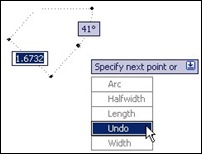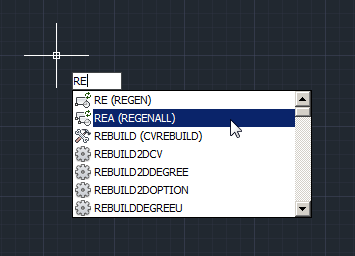Are you familiar with DWF (design web format)? Or PDF (portable document format)? Both are vector document that are used for document sharing via email or website. These days, both of them become a familiar file format we receive, because people don’t want us to get their original DWG. Or we don’t want people to […]
A Simple Guide: 12 steps to Master AutoCAD
So you want to be an AutoCAD jedi? Learning AutoCAD is easy, not as difficult as you think. See the 12 steps to get there!
Why I can’t Use Formula in xls Created by Data Extraction?
Have you used AutoCAD data extraction? This is a very handy tool to create a report about any data from your AutoCAD drawing. Some of my colleague choose to extract the drawings information to excel instead of directly to his drawing. They want to modify the values further, and using excel is easier (and faster). But […]
How to: Set a previous file version as default
Do you work with your colleagues who use different versions of AutoCAD? If you need to set older version as default save, check this option.
Where is My Old AutoCAD Landscape?
Remember the old days, when we can add AutoCAD landscape objects like trees, cars, and people in our AutoCAD model? Since Autodesk decided to change the rendering engine from scanlines to mentalray, this feature is no longer available. But in the release comparison matrix, there is ‘entourage’ available. So where is it? It’s a separate […]
10+ Ways to Use AutoCAD Object Selection
Do you think selecting objects in AutoCAD is difficult? We show you 10+ ways to do it in this article!
How to: Cycle AutoCAD commands
Don’t remember all AutoCAD commands in command line? Nobody does! But we can just type few characters and cycle through available commands!
Use BURST for block with attributes instead of Explode!
Did you ever explode AutoCAD block that contains attributes? We use the command to convert your AutoCAD objects to its basic component. We can convert it back to lines, text, and other basic objects. But after exploding, you will see the attributes will lose all the data you have given. It will show the attribute […]