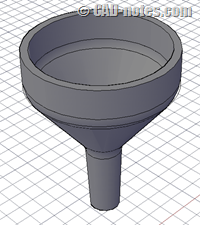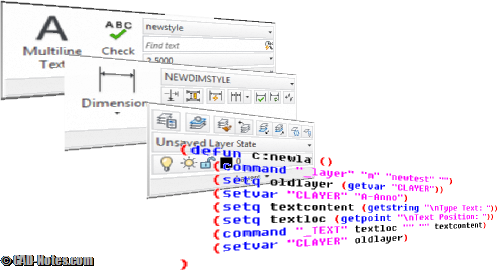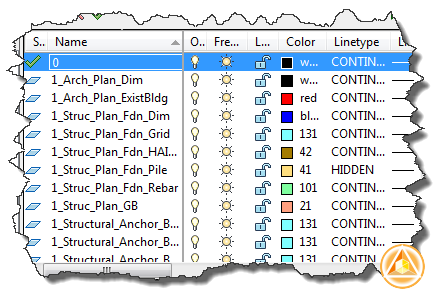You can use acaddoc.lsp to execute commands when open/create file. Load LISP, define new command, update drawings, etc. Learn how to change how AutoCAD command works!
How to load AutoLISP program
Do you want to load and use AutoLISP application? See this basic tutorial. The easiest way to do it.
Saving, using and managing your AutoLISP program
Do you have an AutoLISP code and don’t knwo how to use it? Learn how to load it to AutoCAD and place it to ribbon/toolbar.
AutoLISP: Filter selection with selection set
In this AutoLISP tutorial, we cover how you can exclude other objects in our selection. We create a simple program to move all dimensions to a certain layer.
Modifying objects with AutoLISP: working with selection
We are going to modify objects with our AutoLISP program. But you need to learn how to select objects in AutoLISP first. Read how you can use SSGET!
Creating layer and styles with AutoLISP
In this AutoLISP tutorial, we learn how to create layers, text styles, and dimension styles.
AutoLISP tutorial: Working with layers
In this AutoLISP tutorial, we discuss about using layers for maintaining drawing standard.
AutoLISP: Adding New Line in Multiline text
We created an AutoLISP program to create leader to label coordinate before. It will be very useful for surveyors who use vanilla AutoCAD. But you may want to use multileader instead of leader in your AutoLISP program. MLEADER is neat, and you can have more control and flexibility with it. The problem is it uses multiline […]