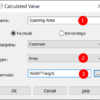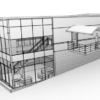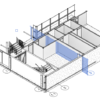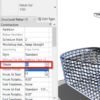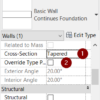Can’t find the Revit Temporary Dimension settings? In Revit 2022 it’s under the annotation category.
Revit Schedules 101 – Part 1: Creating a Schedule
In this article, learn how you can create a Revit schedule. We will cover more in details in the future article!
Getting to Know Autodesk Docs
Autodesk Docs is a new product in the Autodesk AEC Collection family. It helps you to manage your project documents. Read more about how it can help you to collaborate here!
What’s New in Revit 2022: More File Support
There are a few enhancements in Revit 2022 file support. The long waited feature is to export 2D PDF directly from Revit.
What’s new in Revit 2022: Annotation
In this article we cover what’s new in Revit 2022 for annotations. Including now we can show grids in 3D view!
What’s New in Revit 2022: Rebar Enhancements
In this article we will see the enhancements in Revit 2022 for rebar modeling.
What’s New in Revit 2022: Walls Enhancements
One enhancement to highlight in Revit 2022 is the tapered wall. Let’s see how to use it and see a couple more enhancements in walls.
What You Need to Know Before Installing Autodesk 2022 Products
Many of Autodesk 2022 are already released. The installer is different from the previous installer. To avoid a headache, let’s read this first.
- « Previous Page
- 1
- …
- 6
- 7
- 8
- 9
- 10
- …
- 104
- Next Page »