In this Article...
In Autodesk AEC Collection 2022, we have a new product: Autodesk Docs. What is Autodesk Docs? Why is it in the AEC Collection? What can I use it for?
In this article, we explain Autodesk Docs.
What is Autodesk Docs?
Autodesk Docs is an Autodesk cloud base platform to allow its users to collaborate. Not only for draftsman or modeler but all stakeholders in a project can also collaborate using this platform. That includes the managers or building owners who want to review the design and doing markups.
Autodesk Docs is the most basic product. It is the super storage for all your project data. With additional modules, you can manage project data from concept, design, construction, and handover. Remember that Autodesk Docs is only working as the base platform and as the data storage. For more specific functions, you need to purchase additional products such as BIM Collaborate Pro, Autodesk Build, or Autodesk TakeOff.
It makes sense why Autodesk put the Autodesk Docs license in the AEC Collection. To allow their users to collaborate. In this article, we only cover Autodesk Docs.
What Can Autodesk Docs Do?
The main purpose of Autodesk Docs is for file storage. You probably use DropBox, OneDrive, or Google Drive as your cloud storage. Autodesk Docs is file storage that is designed specifically to manage your construction project. The management and capabilities are also different. Autodesk Docs is even integrated with Autodesk software like Revit and AutoCAD.
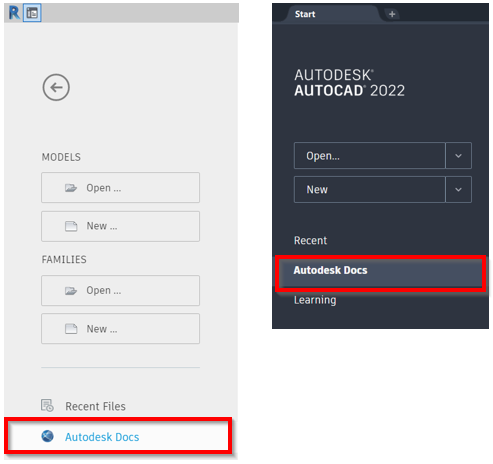
Below are the other features that makes Autodesk Docs is unique for managing your construction data.
Document Control

You can control the access and security of all files in Autodesk Docs. Unlike generic cloud storage or saving your files on a local server, file management in Autodesk Docs is project-based. Every project can have different members, a specific folder structure, and different access levels.
Folder Structure
You can make a folder hierarchy as your project required. Making subfolders are similar to making folders on your computer.
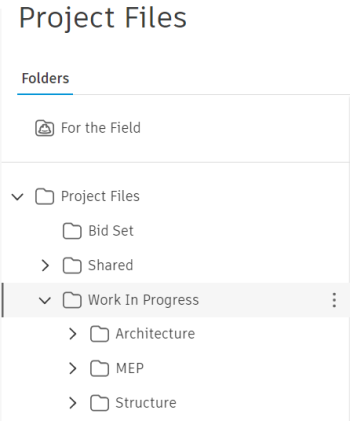
Folder Permission
You can set access permission for each folder. For example, you can set the contractors to see only what’s inside the folder “FOR CONSTRUCTION”.
In your design team, you can arrange if they can only view but can’t download the file. Or you can allow them to download and edit the file. It makes your data more secure than saving them on a server with only read-only or full access
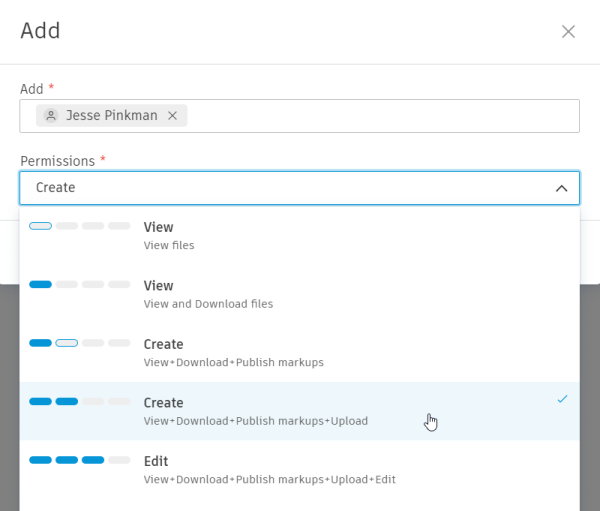
Document Collaboration

Autodesk Docs allows you to collaborate with your team member. Anyone can interact with other team members when working with the projects’ documents.
Viewer
Autodesk has a viewer that can support dozens of file formats. This viewer is embedded in Autodesk Docs. It allows you to view your file without installing additional software. You can review all construction models and drawings from Revit or AutoCAD only by using a web browser. You can also view these file formats in Autodesk Docs.
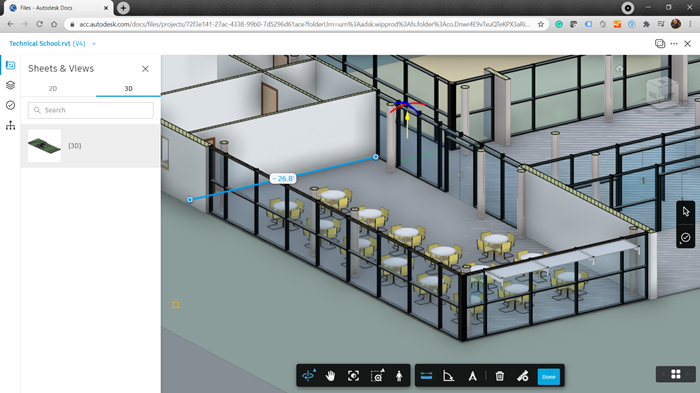
Markups
When you view your file, you can also create markups. You can provide notes, measure the length, or area in your drawing. The markup can be private or public.
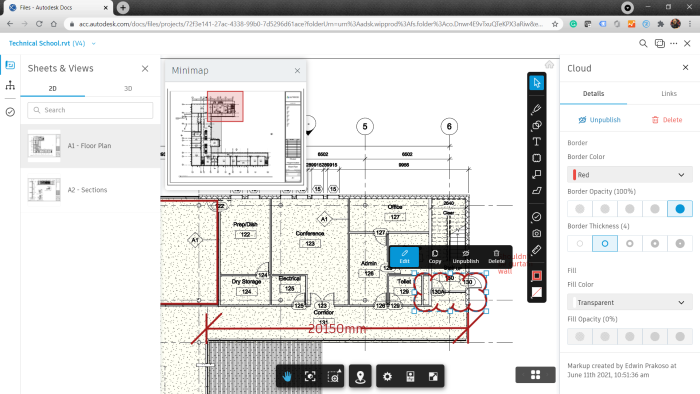
Issue
Markups are useful for personal notes and have limited use to work with your team member. If you want to provide more details and assign a particular issue to a team member, you can use an issue. An issue is a form that you can link with a tag in your model or drawing. In this form, you can give all the required details to complete the task.
You can assign your team member; he will receive a notification in her email inbox. You can set the due date, and the executive members can see all this information on her dashboard. It means you can monitor all overdue issues how many issues are close to the due date. It allows you to set priorities in your project.
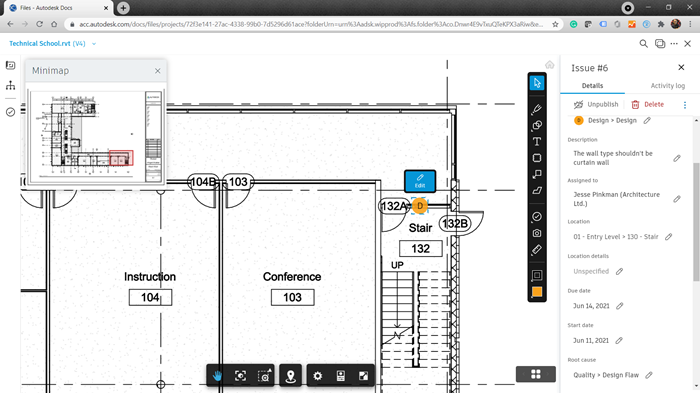
Document Versioning
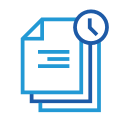
The design process requires iteration. There are many versions we have until the design is finished. With the traditional method, we keep the versions by adding prefix/suffix to the file name, like design_01.rvt, design_02.rvt, etc. You can have many file versions, and it won’t be easy to track. It’s common for the teams to have different file versions. The client suddenly changes his mind and wants to use an older version. It is crucial to keep file versions.
With Autodesk Docs, versioning is not a problem. Autodesk Docs keeps all file versions you save on the platform. You can make any version as the current version. And you can see information about the versions like who updated it and when.
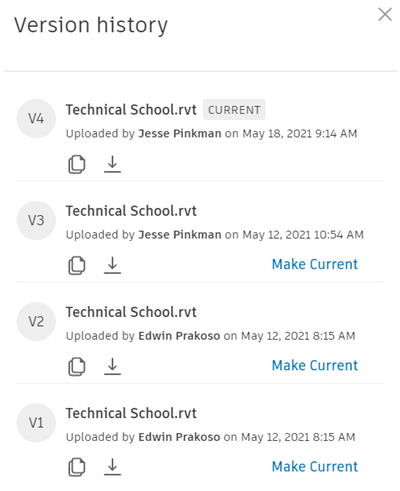
Version Compare
Another benefit of keeping all design versions in Autodesk Docs is you can compare all design changes in each version easily. In the image below, we can see the comparison between versions 2 and 3. What are the differences?
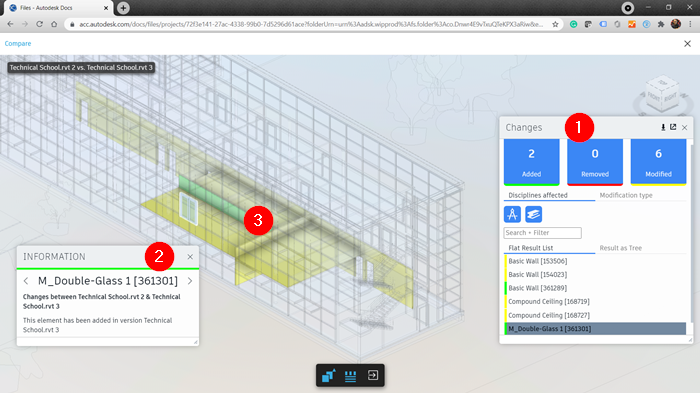
- The details of changed elements. You can see how many elements are added, how many are removed, and how many are modified. Of course, when you use AutoCAD drawing, the comparison is much simpler. You can compare the design, but compare them as overlay drawings.
- Details of the selected element. You can see what happens to a particular element in detail. Is it moved? Is it added? How much are the volume differences?
- You can see the changes visually; the element color is shown as in (1).
Document Approval

Autodesk Docs also supports the document approval process. This process is integrated with the document you save on Autodesk Docs. You can open the model/drawing during the review process directly from the review inbox. The approved documents can be copied to a shared folder.
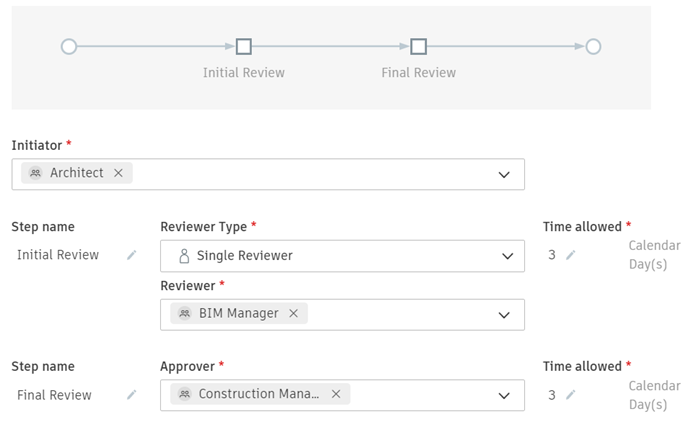
Summary
Autodesk Docs is a product that you can access if you have the AEC Collection. This product is for document management in the design and construction process. You can manage 3D models, AutoCAD files, PDF, etc.
Not only as file storage, but Autodesk Docs also has many features. Those features help you to manage your design document in your project.
Autodesk Docs is the base platform for collaboration. If you require additional features for live collaboration, quantity takeoff, or construction management, you need to purchase additional products. We will cover about the other products in the future articles.
How do you think about Autodesk Docs? Do you think it would be useful for you?



