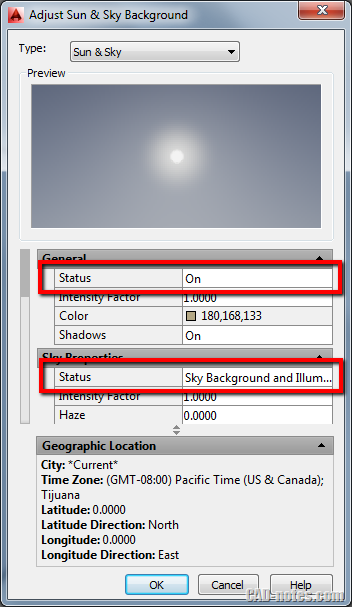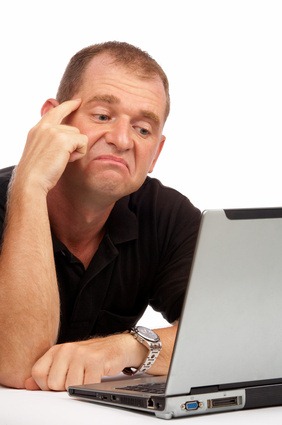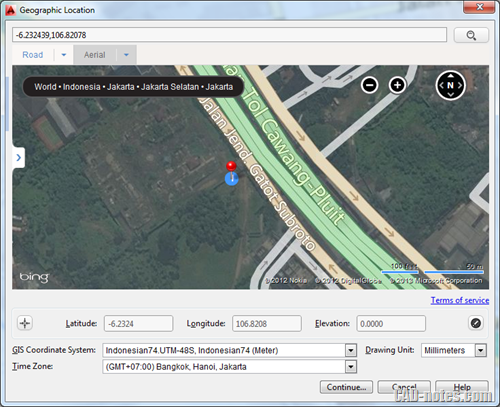This is a tip if you want to install AutoCAD 2014 without installing Autodesk 360. Don’t remove it after it’s installed, it will cause some issues.
Set sun and sky in camera view
Sometimes when you change view, your rendering result become black. What is wrong with the settings? Let’s see how you can save sun & sky setting, so this won’t happen again!
Can I do this in AutoCAD?
Do you have a question about what AutoCAD can do? Questions that usually occasional users and you who just upgraded to new version? If you skipped several versions, you probably wondering if ‘it’ can be done in latest version.
Revit ribbon is messed up after Revit 2014 installed
After installing Revit 2014, your Revit 2012/2013 ribbon doesn’t work as expected. Some tools are disabled and disappear. We provide you links install the hotfix and updates!
What’s new in AutoCAD 2014: Drawing and annotation enhancements
In this AutoCAD 2014 review, we will see what’s new in drawing and annotations. No major changes, but probably significant to your task.
What’s new in AutoCAD 2014: System Enhancements
Let’s continue reviewing AutoCAD 2014. Let’s see what changes in the system. And what’s new in the box and what has gone.
What’s new in AutoCAD 2014: The Interface (2)
We continue to review AutoCAD 2014. There are some more small enhancements. You probably will just miss it if you don’t read this!
What’s New in AutoCAD 2014: The Interface (1)
Curious to see AutoCAD 2014 new features? Here is the first article. We talk about interface enhancements, specifically in command line.
- « Previous Page
- 1
- …
- 44
- 45
- 46
- 47
- 48
- …
- 104
- Next Page »