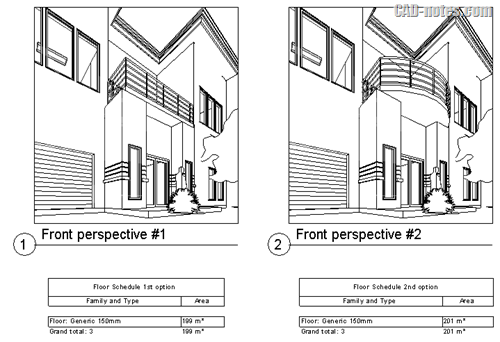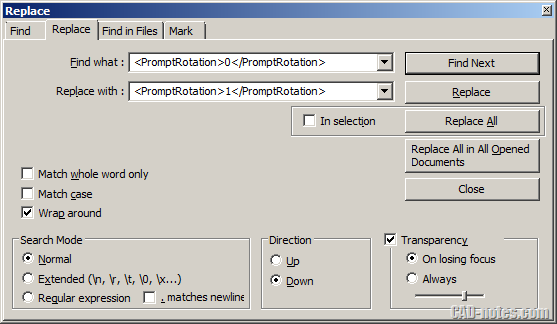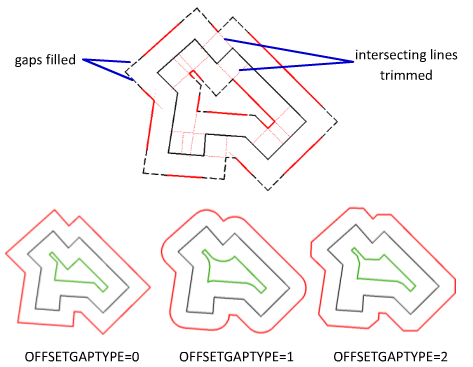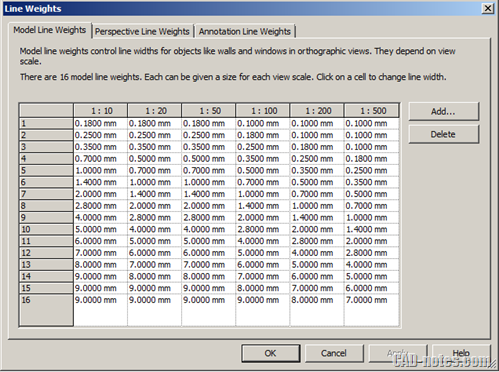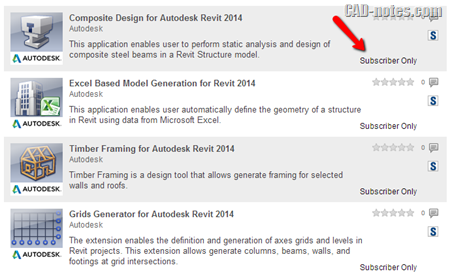Do you need to compare Revit design options on your sheets? Either it’s a floor plan, perspective or schedule. We cover how you can set your views to show specific design option.
How to edit palette properties using text editor
Need to change multiple tool properties in palette? It can be easier and faster using text editor. You can edit hundreds tools properties in a palette within second!
Do I have options to control OFFSET result?
I want my offset result is chamfered or filleted. Can I control the result? Certainly! See how you can control it here.
Project M3D is calling for beta tester
Are you interested to try mobile app to view, edit and markup 3D models? Sign up now for free!
Have problem downloading your Autodesk products?
Do you have problem downloading trials or downloading your products? Have you explore all available options?
Controlling plot thickness in Revit
How can we control visibility and plot thickness in Revit? Read about object styles, visibility/graphics override, filters and view template here!
How to: Edit block attributes in Microsoft Excel
Do you need to modify many attributes in your AutoCAD drawing? If you wish you can edit them in Microsoft Excel, you can read how to do it here.
Revit 2014 enhancements are available
If you have been waiting for Revit 2014 enhancements, now you can download them from Autodesk Subscription Center and from Exchange Apps store.
- « Previous Page
- 1
- …
- 43
- 44
- 45
- 46
- 47
- …
- 104
- Next Page »