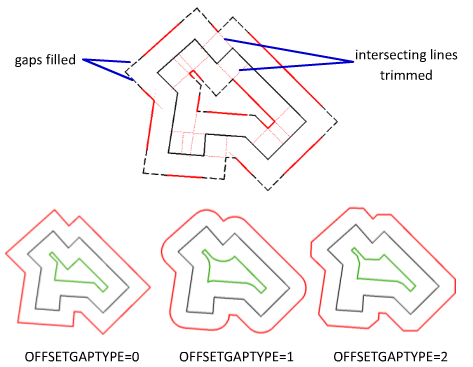As an AutoCAD user, you must already know offset command. You probably also notice that you have several options when the tool is initiated.
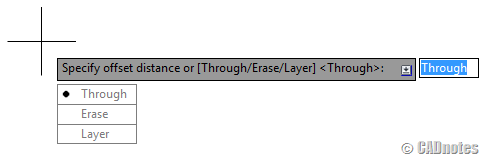
Someone asked me if it’s possible to have the offset result is chamfered or filleted at the corners. The answer is yes. It’s not in the command’s option at command line. There is no option dialog box where you can change it. You need to change it in system variable.
The system variable that is responsible for this is OFFSETGAPTYPE.
The default value is 0. Offset will fill the result’s gap by extending lines.
If you change the value to 1, then the gap is completed by adding fillet.
The value 2 will complete the gap with chamfer.
See the image below to see how it works.