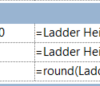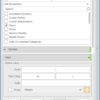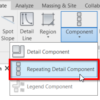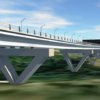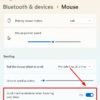Revit 2024 now has a dark theme. Something we’ve been waiting for some time!
Autodesk Build: Using Assets for Progress Tracking
Autodesk released asset markups for construction progress tracking in Autodesk Build. Learn how it works and how you can use it in your project.
My Home on the ACC Unified Platform
My Home is a recent feature released on ACC unified platform. If you use Docs or BIM Collaborate, you will like this feature.
Revit Family: Using Parameters to Control Array and Elements’ Visibility
We try to control more things in a Revit family: array, visibility, and more! See how advanced usage of Revit families can help in your design!
Renumbering Elements Mark in Revit
In a BIM model, providing the information is essential. Mark is a field that we often use for delivering information—for example, door number mark. Revit automatically increments the mark numbering. However, sometimes we need to change the number. Adding prefixes/suffixes, providing the level number, changing the numbering sequence, etc. It is a tedious task, and […]
Creating Tile Roof Section Detail
Learn how you can use repeating detail components in Revit to quickly add detailed drawings in Revit.
Using Revit Family for InfraWorks Parametric Component
Since InfraWorks 2023.1 you can import parametric components from a Revit family. Good news for the AEC Collection subscribers!
The Mouse Scroll Button is Not Scrolling the Inactive AutoCAD Palette
AutoCAD palette is not scrolling when the mouse pointer hover over it. What is the issue?